Checking the Platform Firmware Versions (BUI)
- Go to Maintenance > Problems.
-
Under Active Problems, look for a major alert stating the chassis is
running an older (downrev) platform firmware version.
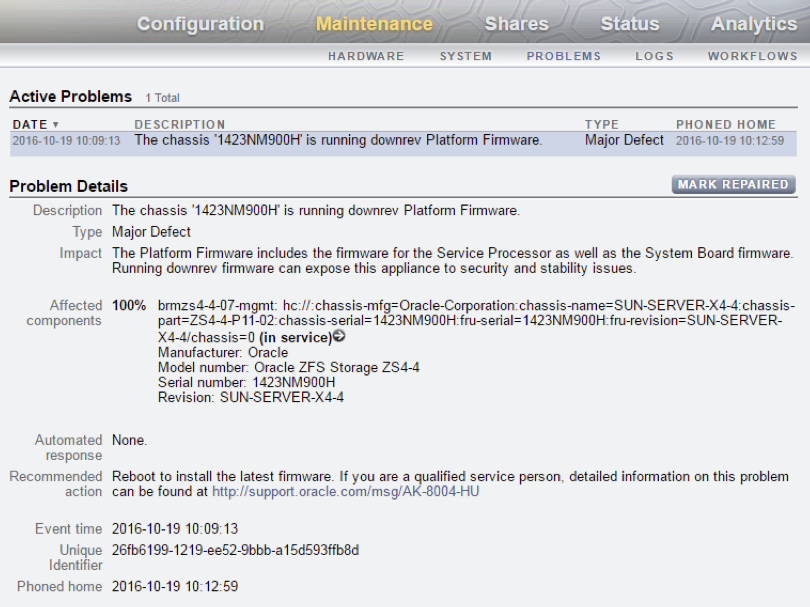
-
If this alert is present, proceed to Updating the Platform Firmware (BUI).
If the alert is not present, the platform firmware is up to date and no further action is needed.