Updating the Platform Firmware (BUI)
Use this task to update platform firmware during an appliance reboot.
By default, if the platform firmware is ready to update, it will be automatically applied as part of performing a graceful reboot.
Before You Begin
Before you update the Oracle ILOM/host firmware, review these prerequisites:
-
Ensure you are using software version OS8.7.0 or later. If not, see Upgrading the Software.
-
View the platform firmware versions to determine if this task is necessary. See Checking the Platform Firmware Versions (BUI).
-
Select the power off/reboot appliance icon
 located in the upper left corner of the BUI
masthead.
located in the upper left corner of the BUI
masthead.

-
In the Power dialog box, select "Update Platform Firmware and reboot" from
the drop-down list.
A power cycle might be necessary.
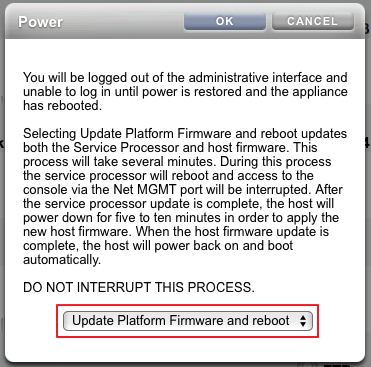
-
Click OK to start the update process.
Wait for the service processor or appliance to reboot.

Caution - Do not attempt to power on the appliance during the platform update and reboot process. Doing so might interrupt the process and the system's state could be adversely affected.