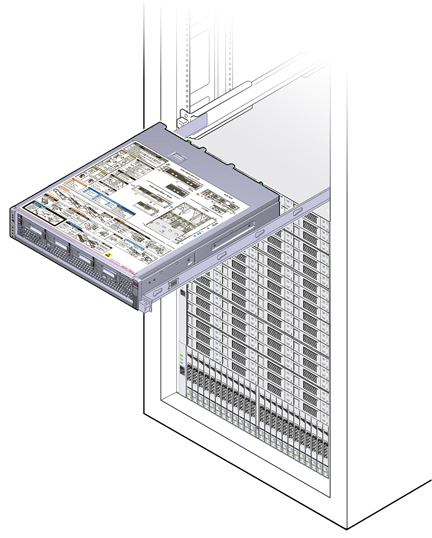Extending the Storage Controller from the Rack
Use the following procedure to extend the storage controller from the rack. If you cannot extend the controller without removing power, first see Powering Off the Controller.
- Disconnect all cables from the back of the storage controller. Be sure the cables are labeled for proper connection later.
- From the front of the storage controller, release the two slide release latches.
-
While squeezing the slide release latches, slowly pull the storage
controller forward until the slide rails latch.