Install a Processor Module or Processor Filler Module
- Determine your first step.
- Place the cover back onto the
processor module, and slide the cover forward until the latch clicks
into place.
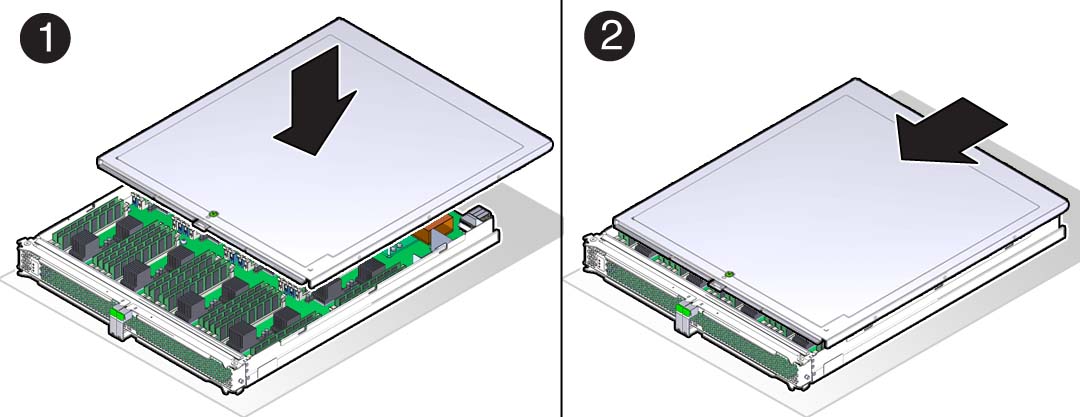
- Determine your next step.
- If you are installing a new processor module, upgrading the memory, or replacing a faulty DIMM, go to Step 4.
- If you are replacing the covers on the new processor modules to upgrade the server, return to Server Upgrade Process.
- Open the latches on the processor
module or processor filler module, and insert the module into the
empty processor module slot in the server.
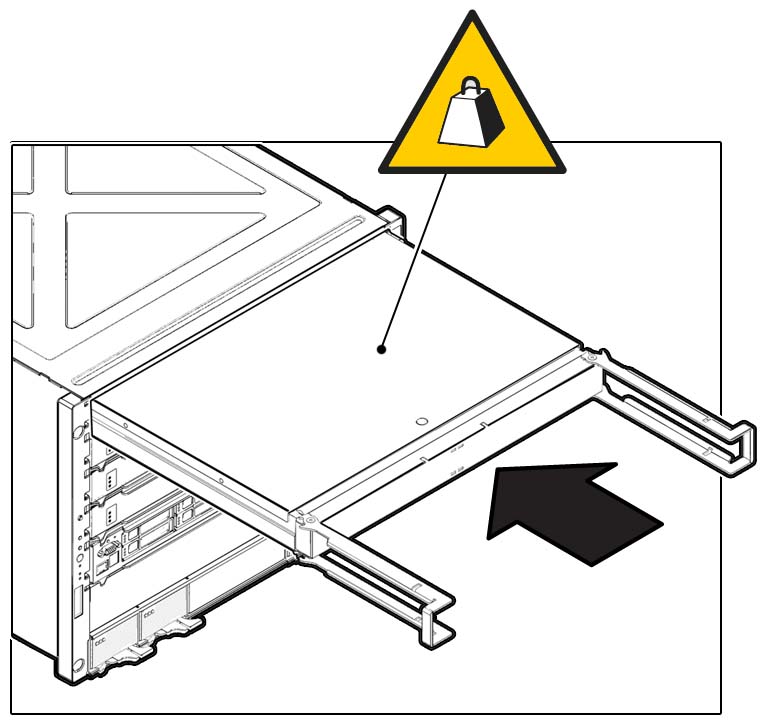
- Push the levers together toward
the center of the processor module or processor filler module, and
press the levers firmly against the module to fully seat the module
back into the server.
The levers should click into place when the module is fully seated in the server.
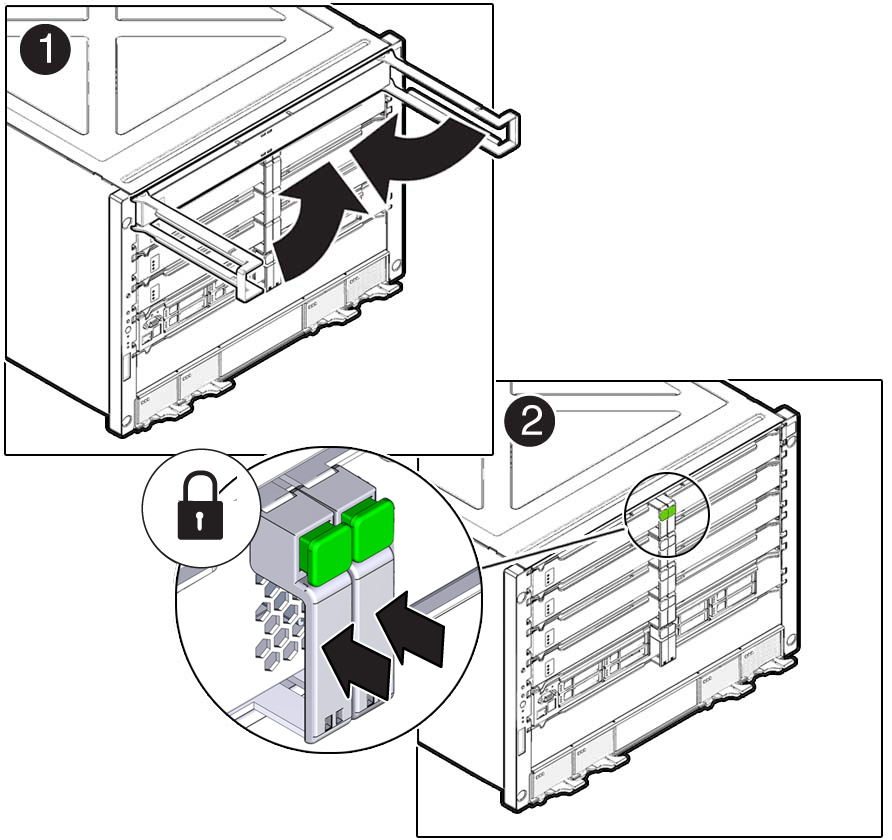
- Determine your next step.
- If you replaced a faulty processor module or DIMM, see Returning the Server to Operation.
- If you installed new processor modules to upgrade the server, return to Server Upgrade Process.
- Determine your next step.
- If you replaced DIMMs, see Verify the DIMM.
- If you replaced a processor module, see Verify the Processor Module.