Determine Which DIMM Is Faulty (LEDs)
- Check that the Service Required LED is lit on the front of the server.
- Check that the Service Required LED is lit on one of the processor modules.
- Remove the PM with the faulty DIMM.
- Locate the DIMM Fault Remind button on the front right corner of the motherboard.
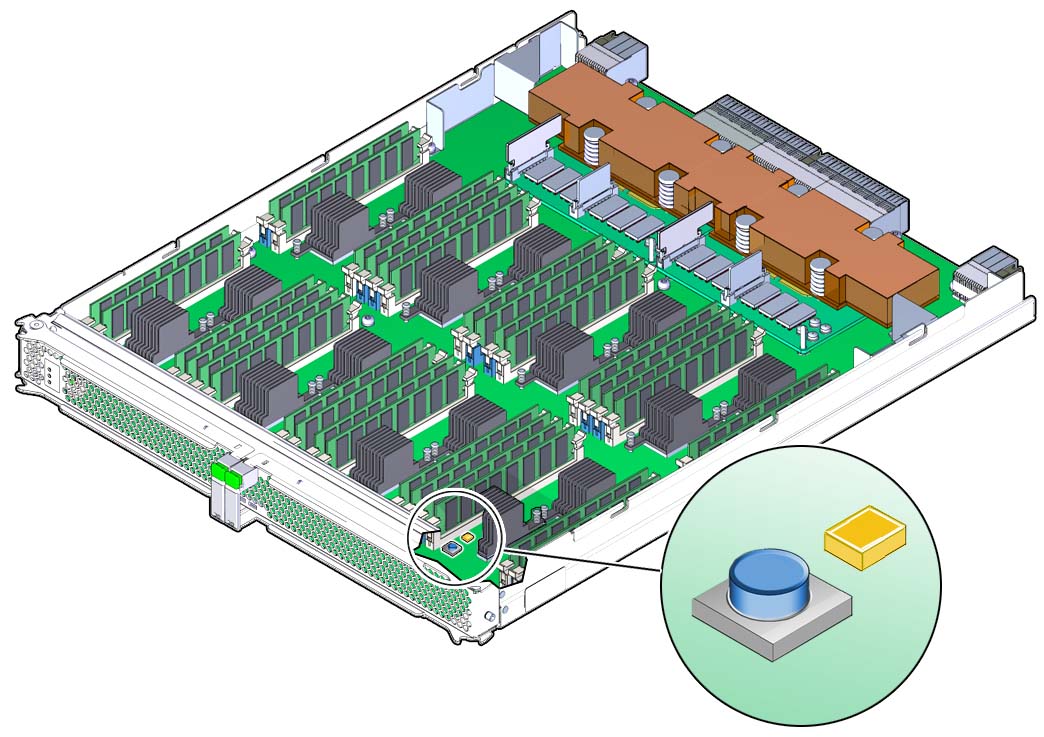
- Verify that the DIMM Fault Remind
Power LED next to the button is lit.
An illuminated DIMM Fault Remind Power LED indicates that there is power available to light the faulty DIMM LED after you have pressed the DIMM Fault Remind button.
- Press the DIMM Fault Remind button
on the processor module.
This will cause DIMM Fault LED associated with the faulty DIMM to light for a few minutes.
- Confirm that the DIMM next to the illuminated DIMM Fault LED is the same DIMM that was reported to be faulty by the fmadm faulty command.
- Visually check to ensure that all of the other DIMMs are seated properly in their slots.