Remove the Front I/O Assembly
The front I/O assembly is a cold-service component that can be replaced only after you have removed the main module.
 | Caution - This procedure requires that you handle components that are sensitive to electrostatic discharge. This discharge can cause server components to fail. |
- Take
the necessary ESD precautions.
See Prevent ESD Damage.
- Remove the main module from the server.
- Locate the front I/O assembly on the main module.
- Locate the cable that connects
the front I/O assembly to the motherboard.
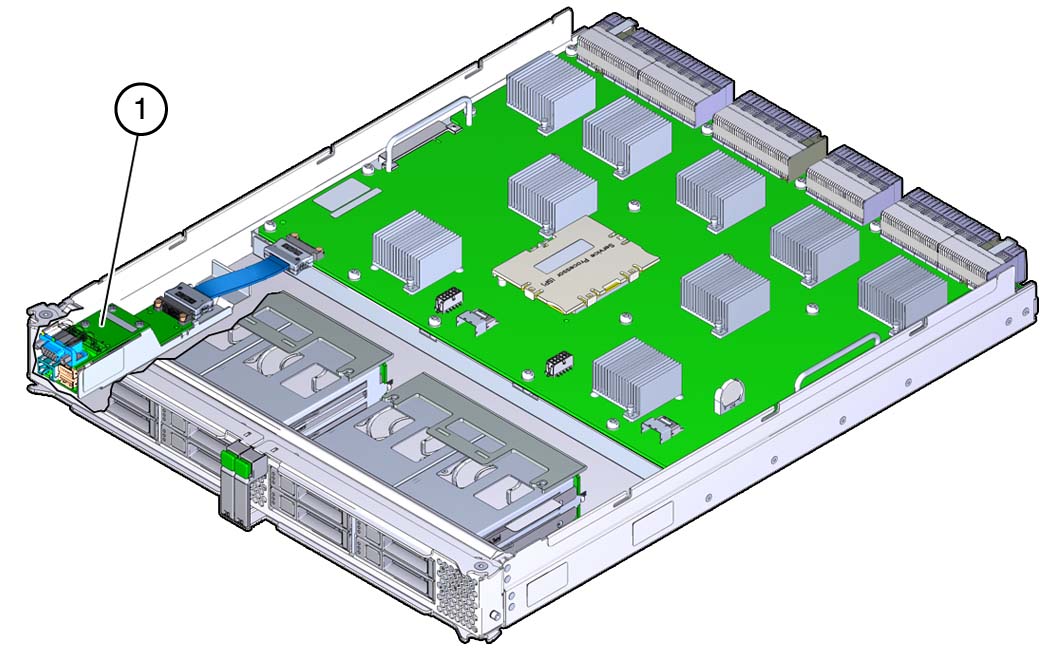 No.Description1Front I/O assembly
No.Description1Front I/O assembly - Disconnect the cable.
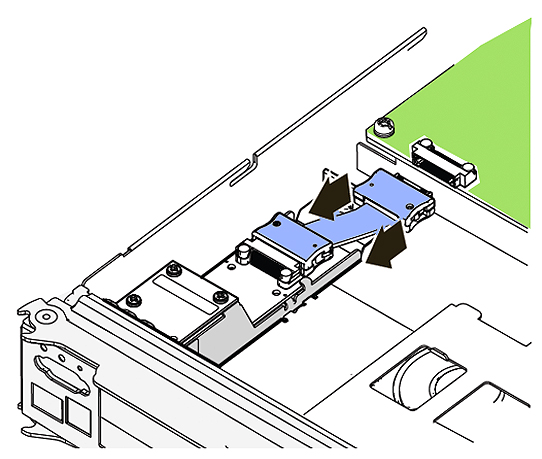
- Loosen the retaining screw that
secures the front I/O assembly to the motherboard.
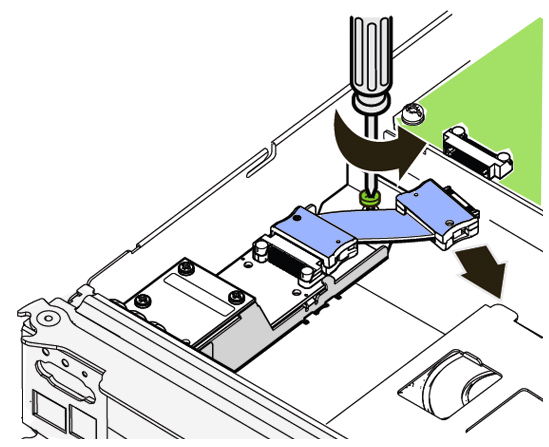
- Gently pull the front I/O assembly toward the rear of the main module until the ports at the front of the assembly clear the front of the main module, and then remove the front I/O assembly from the main module.