Install the Service Processor Card
-
Take appropriate ESD measures.
See Prevent ESD Damage.
-
Lower the side of the service processor card with the
Align
Tab sticker down on the service processor tab on the
motherboard.
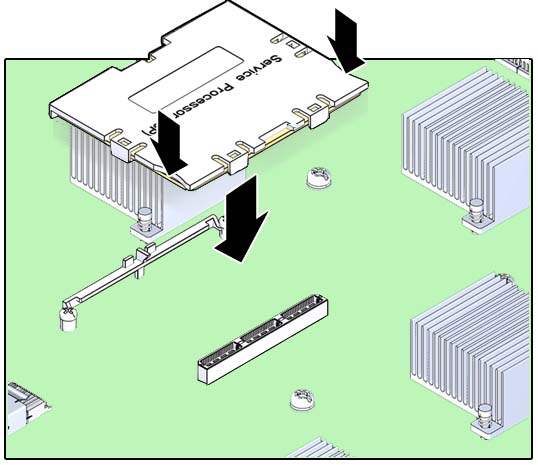
- Lower the other side of the service processor card down, and press down on the card to seat it into the connectors on the motherboard.
- Install the main module back into the server.
- Connect a terminal or a terminal emulator (PC or workstation) to the SER MGT port.
-
Return the server to operation.
See Returning the Server to Operation.
If the replacement service processor card detects that the SP firmware is not compatible with the existing host firmware, further action is suspended, and the following message is delivered over the SER MGT port.
Unrecognized Chassis: This module is installed in an unknown or unsupported chassis. You must upgrade the firmware to a newer version that supports this chassis.
If you see this message, go on to Step 7. If you do not see this message, go to Step 8.
-
Download the system firmware.
-
Configure the network port on the service processor card to enable the
firmware image to be downloaded.
For instructions, refer to the Oracle ILOM documentation.
-
Download the system firmware.
Follow the firmware download instructions in the Oracle ILOM documentation.
Note - You can load any supported system firmware version, including the firmware revision that had been installed prior to the replacement of the service processor card.
-
Configure the network port on the service processor card to enable the
firmware image to be downloaded.
-
Restore the SP configuration information.
-> cd /SP/config -> load -source uri target
where:
-
The acceptable values for uri are tftp, ftp, sftp, scp, http, and https.
-
target is the remote location where you stored the configuration information.
For example:
-> load -source tftp://129.99.99.99/pathname
-
- Verify the installation of the service processor card.