The Search workbench is used for creating and working with customization data, as well as viewing information about already built indexes. Customizations are used to enhance the out-of-the-box configuration for features such as languages, dictionaries, and topic sets.
Customization is the process of optimizing your ATG Search implementation to meet specific accuracy and search usability goals. Customizations typically add information to the index itself (such as additional dictionaries or term weights) or affect the way your content is processed or accessed by end-users (for example, Query Rules, Topic Sets, or Facet Sets).
Note: For information on adding customization data to your Search project, see Adding Customizations to Content in the Managing Search Projects chapter.
Customization Data Types
ATG Search includes the following types of customization data:
Topic Sets – Used to help end-users search and browse content. Topics are hierarchically organized, and can use patterns and macros to classify content items based on their text. The topics are then used in end-user facing applications to help users search or browse content. See the Topic Sets chapter.
Dictionaries – Customized terminology that augments the supplied ATG Search dictionaries. See the Term Dictionaries chapter.
Term Weights – Supports management of “stop words” or “noise words” that can reduce search effectiveness. Term weights can also be used for targeted term weighting that can alter query results. See the Managing Term Weight Sets section of the Term Dictionaries chapter.
Query Rules – Allows specified query strings to trigger actions that can alter the search behavior or return specialized results, such as promotional or sponsored links. ATG Advisor rules are implemented in ATG Search through query rules, which return Advisor resources within ATG Search’s results. See the Query Rules chapter.
Language Configuration – Select the languages in which your content can be searched.
Facet Sets – Allows you to manage the data that represents content item properties, primarily for use in ATG Commerce faceted navigation. See the Facet Sets chapter.
Text Processing Option Sets – These collections of parameter settings control a wide variety of options related to content indexing the query input processing. See the Text Processing Option Sets chapter.
Ranking Configuration—Used in conjunction with ATG Merchandising, allows you to customize the way Search results are ranked. See the ATG Merchandising User Guide.
Auxiliary Data—Provides a way to change properties on items that have already been indexed.
Note: Rank Configuration and Auxiliary Data customizations can only be loaded by reference, and are not available in the Workbench. See Appendix D, Loading Customizations by Reference.
There are two broad categories of customization data: types that can be changed without reindexing your content, and types that can’t. These are referred to as “pre-index” and “post-index” customizations.
The following types of customization data are pre-index, and any changes to them require reindexing to be reflected:
Dictionaries
Term Weight Sets
Text Processing Option Sets
Note: The text processing option sets are not loaded themselves, but direct the indexing of other content.
The following types of customization data can be changed without reindexing your content:
Query Rules
Topic Sets
Facet Sets
Auxiliary Data
Ranking Configurations
Using the Workbench
To access the Workbench, you can do any of the following:
In the Administration Options menu, click the Search Workbench link, then select a customization data type in the right-hand pane.
In the Administration Options menu, go to Search Workbench > Customizations, then click a customization data type.
In the Administration Options menu, go to Projects > Your Project > Content. Go to the Customizations area at the bottom of the page, click the Show link, then select a customization data type.
To return to Project Administration, or to work with a different customization data type, click the Search Workbench Home link.
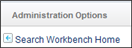
When you select a customization data type, at the right you see a page for working with that data type. The Administration Options menu changes to provide navigation specific to that customization type.
Below the Administration Options menu is the Active Search Project display. To view customization data in the context of a particular Search project with which it is associated, use the Select link to choose a project. When an active project is selected, the Workbench can provide additional tools, such as verifying the contents of the active index, or loading changed data into the active index and testing the results. You can change the active project at any time.

