To index content in languages other than English:
In the Administration Options menu, go to Projects > Your Project.
Click the Manage Content link.
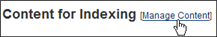
Click the Languages and Customizations [Show] link.

Click the language(s) you want to enable indexing for. ATG Search supports the following languages:
Chinese (Traditional)
Chinese (Simplified)
Dutch
English (United States)
English (United Kingdom)
French (France)
French (Canada)
German
Hungarian
Italian
Japanese
Korean
Polish
Portuguese (Portugal)
Portuguese (Brazil)
Spanish
Click Save.

