This section describes the steps involved in creating a Search index.
Note: Some customization data types can only be applied when you fully index content from scratch; examples of this type of data are languages, custom dictionaries, and term weights. Other customization data types can be applied after the content is indexed, and do not require that you reindex the content to apply changes, though you do need to update the index with the new customization data. Examples are query rules and facet sets.
To build the index using default settings:
In the Administration Options menu, go to Projects > Your Project.
Click Build Index.
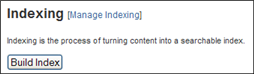
Select whether or not to include estimation in the indexing task.
Click OK. The window changes to the Status Monitor tab.
If you are estimating your index before building it, when the estimation is finished, click Continue Indexing.
If you are not estimating your index before building, the index begins building immediately.
To build an index using settings other than the defaults:
In the Administration Options menu, go to Projects > Your Project > Indexing > Manual Indexing tab.
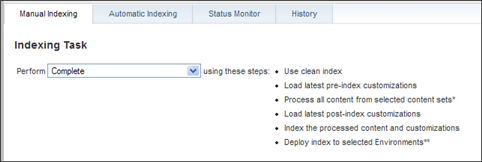
Complete—Builds your entire index from scratch, using the content sets you select and the most up-to-date customization data, then deploys to the environment(s) you select.
Incremental—Only indexes new or modified content in an existing index. You select whether or not to apply post-indexing customization data.
Note: Incremental indexes involve comparing old to new content to determine changes, and can take longer to build than a complete index.
Custom—Allows you to select from the following option sets:
Use a clean index partition, or update the existing index.
Deploy the new index, or do not deploy.
Load Post-Index Customizations Only—Updates the index by reapplying post-index customization data (such as topics) but makes no other changes.
Deploy Only—Deploys your existing index to the selected environment(s) without making any changes.
Select content to Index. Only the Incremental and Custom (using existing index) indexing tasks allow you to specify which content sets are indexed. On the Manual Indexing tab, you can choose either All Content Sets or Select One or More Content Sets.
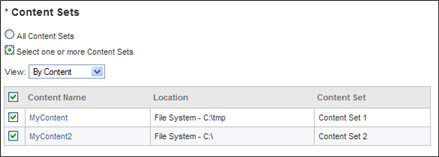
If you choose Select One or More Content Sets, a list of your content sets is displayed. By default, all content sets are selected. Click the checkbox to deselect those content sets you do not want to index.
Select deployment environments. Some indexing options allow you to deploy the indexed content when indexing is concluded. To select deployment environments, check the environment(s) to which you want to deploy the index.
Click Build Index to begin indexing. The status monitor shows the progress of index creation.
Note: You can build indexes for separate projects in parallel; however, each project can only build a single index at one time.

