To create a new rule set:
In the Administration Options menu, go to Search Workbench > Customizations > Query Rules.
Click New Query Rule Set.
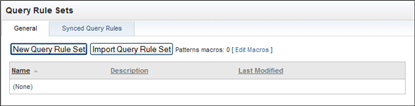
Enter a name (required) and description (optional) for the rule set.
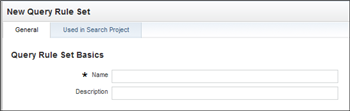
Click Create, or Create and Add New Group to proceed immediately to adding rule groups to the new rule set.

