To add content from an ATG repository to a content set:
In the Administration Options menu, go to Projects > Your Project > Content.
Click the Add Content button under the content set to which you want to add the content.
On the Add Content Set page, enter a name for the new content.
Select Repository as the content type.
Provide the following information:
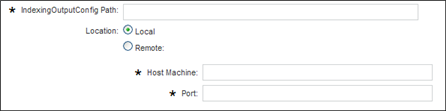
IndexingOutPutConfigPath—Nucleus path to this component, which is used for loading repositories. See the ATG Commerce Search Guide for information on this component.
Whether the repository is local or remote.
If remote, provide the host name and the port used to access the repository location. This should be the RMI port used by the remote ATG installation, which is typically 8860.
Under Indexing Options, set the following optional configurations:
Select the Text Processing Option Set to apply, if any. See the Text Processing Option Sets chapter for information.
Enter a document set name (optional). A document set name creates a sub-path within the final index, which can be used by the client UI to restrict end-user searches.
For example, if there is no Document Set Name, then unstructured documents in this content are indexed under the root
Documents. If you provide a Document Set Name isMyContent, the content is indexed underDocuments/MyContent.Select whether this content should be treated as structured or unstructured during indexing. Examples of structured documents include databases and repositories, while unstructured content consists of documents in a file system.
Click Add Content.

