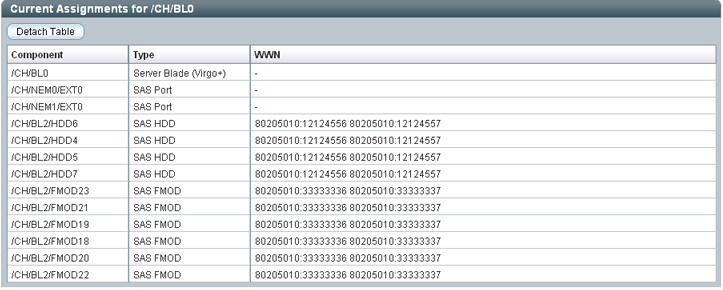View Existing CPU Blade Server Storage Allocations (Web)
Before You Begin
Admin (a) role privileges are required to view Sun Blade Zone Manager allocations in Oracle ILOM.
The Sun Blade Zone Manager in Oracle ILOM must be enabled.
-
Access the Sun Blade
Zone Manager and click Detailed Setup.
For instructions for accessing the Sun Blade Zone Manager, see Access and Enable Sun Blade Zone Manager .
The Zoning Config dialog appears displaying the current chassis storage allocations.
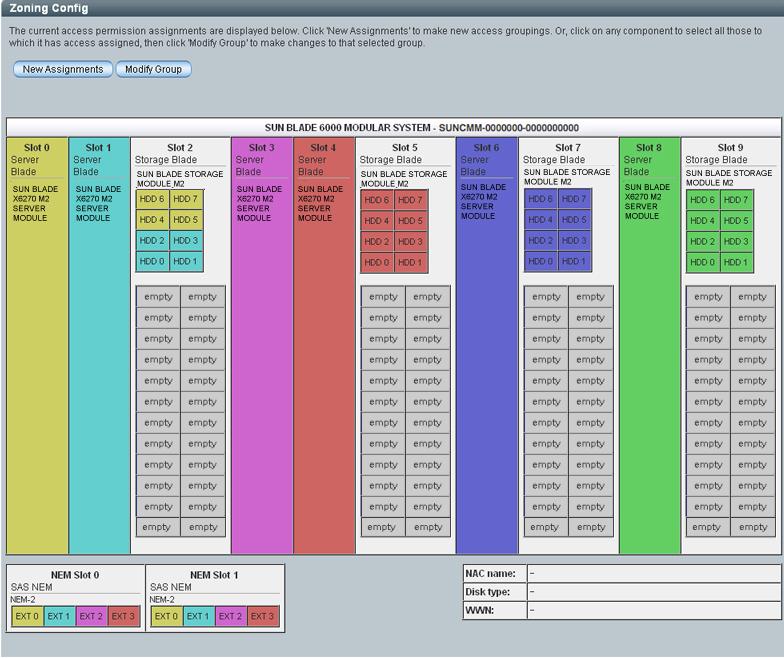
- To view all of the resource allocations for a selected CPU blade server, perform these steps:
- To view, at the same time, the
Current Assignments table for the selected CPU blade server and
the resource allocations for the other chassis CPU blade servers,
click Detach Table.
The detached Current Assignments table appears in a separate dialog box.
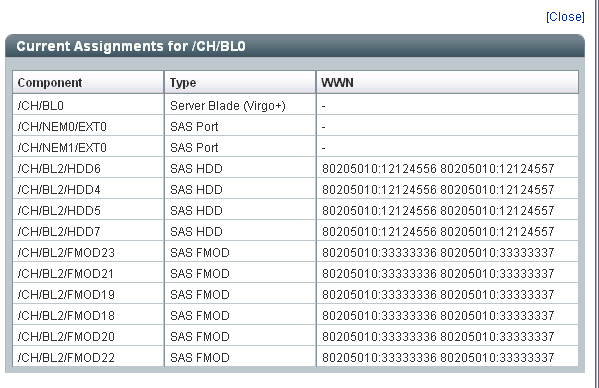
Related Information
Sun Blade 6000 Modular System Documentation