The following targeters return promotionalContent items.
AbandonedOrderPromotion
The AbandonedOrderPromotion targeter returns the 10% off your next order promotional content item, shown below, to all customers in all site contexts. The store.war/emailtemplates/abandonedOrderPromo.jsp e-mail template calls this targeter directly when it constructs the e-mail that is sent to customers, notifying them that they have been granted the abandoned order promotion.
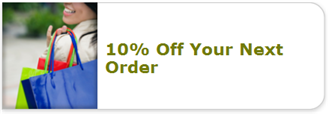
CategoryPromotionContent1, CategoryPromotionContent2
The CategoryPromotionContent1 and CategoryPromotionContent2 targeters return different promotionalContent items that inform the customer about various promotions, such as the example below which shows the promotionalContent item for the Save $10 on all orders over $100 promotion:

The promotionalContent item returned is based on site context and the customer’s current location in the category tree. For example, when the current site is CRS Home, CategoryPromotionContent1 returns the following:
If the customer is viewing the Gift Shop, Tables, or Home Accents category, show the Save $10 on orders over $100
promotionalContentitem.If the customer is viewing the Seating category, show the Free Shipping on CRS Home
promotionalContentitem.If the customer is viewing the Home Storage category, show the Save 20% on any CRS Home item excluding Home Accents
promotionalContentitem.
Both targeters define a default rule set, which is used by CRS Store US, and override rule sets for the CRS Home and CRS Store Germany sites.
The Category Page and the Default Browse Page both use these targeters. Specifically, these pages include instances of PromotionalContent-ATGSlot cartridges that reference the CategoryPromtionContent1 and CategoryPromotionContent2 ATG slots. These slots call the categoryPromotion scenario to get their content and the scenario, in turn, calls the CategoryPromotionContent1 and CategoryPromotionContent2 targeters.
HomeTheme
The HomeTheme targeter returns three promotionalContent items that contain splash screen images for the Default Home Page. These images are rendered in a scrolling window in the main content area of the Default Home Page.
The HomeTheme targeter defines a default rule set that returns images based on the user segment the shopper belongs to, if any. This default rule set is used by CRS Store and CRS Store Germany, but it also gets used by any newly added sites, thereby ensuring that a newly added site will always have a splash screen. The HomeTheme targeter includes an override rule set for CRS Home. This override defines a different splash screens, based on the shopper’s user segment, when the site context is CRS Home. For example, the following illustration shows one of the rotating home page images for the Fashionista user segment on CRS Store US:
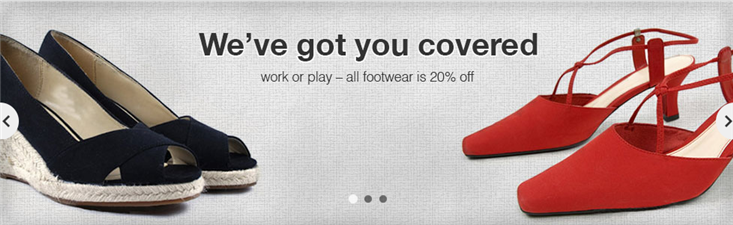
The Theme scenario uses the HomeTheme targeter to populate the rotating splash image on the Default Home Page.

