In addition to selecting stores by city and state, the store locator enables customers to find stores based on their distances from the customer’s location. When a customer clicks the Find Stores button under the Search Near Me label, the MDEX computes the distance between the customer’s location and each store location, and adds the distance value to the record for the store. The MDEX then returns a list of the stores that are less than 100 miles from the customer (or 100 kilometers, depending on the locale). For example:
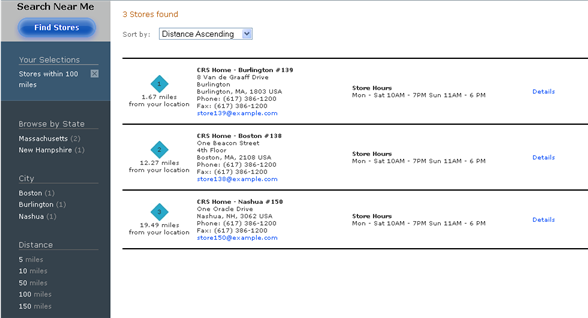
Notice that a set of distance values is now displayed in the guided navigation panel. These values are displayed by an instance of the LocationSearchRadius cartridge. If the customer has made city or state selections prior to clicking Find Stores, those selections are cleared before displaying the list of stores based on distance.
The customer can select one of the distance values in the guided navigation left panel to display a list of the stores that are less than that distance from the customer. The new distance selection replaces the existing distance selection in the breadcrumbs. Whenever the customer selects a distance value, available selections of the City and State facets are updated to reflect only the stores within the specified distance.
The default distance (which is used unless the customer explicitly selects another value) is set to 100 (miles or kilometers). You can change this value in Experience Manager by modifying the Search Radius setting of the Store Location Search instance of the LocationSearch-CurrentLocation cartridge.
Note that the customer typically must configure the browser to allow sharing of geolocation data. If the customer does not consent to supplying this information, the Search Near Me feature will not work. Also note that if the browser does not support geolocation, the feature will not work.
Sorting by Distance
When the LocationResultsList cartridge displays a list of stores based on distance, the sort order dropdown has additional options for sorting by distance:
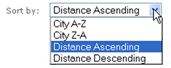
In this case, the default is Distance Ascending, which means that the closest store is listed first. Note that there is no setting in Experience Manager for changing this default.

