The store locator feature is implemented through Oracle Endeca Commerce guided navigation. As discussed in the Filtering the Results section, only stores associated with the current site are returned. So, for example, if a customer accesses the store locator from the CRS Home site, only CRS Home stores are returned. If a customer accesses the store locator from CRS Store Germany, only CRS Stores in Germany are returned.
When a customer first accesses the Store Locator Page, a list of all stores associated with the current site is displayed, and the left panel displays values of the State and City facets for refining the search:
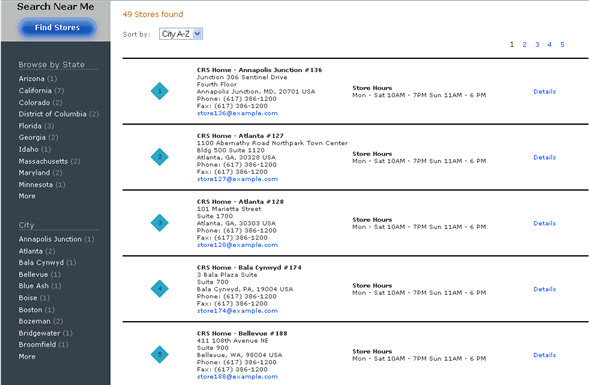
The main body of the page uses an instance of the LocationResultsList cartridge to display the list of stores, and the left panel includes two instances of the LocationRefinementMenu cartridge, one for displaying values of the City facet, the other for State. A customer can select values of these facets to refine the search. For example, a customer can select a specific city, and only the stores in that city are listed:
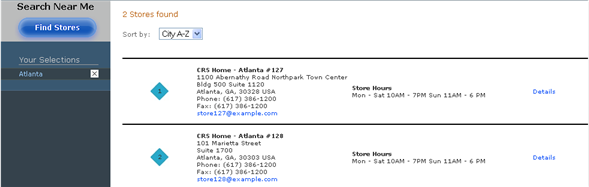
The facet selections are now displayed in the left panel using an instance of the LocationBreadcrumbs cartridge. Notice that in this example, the selected city is shown, and the States facet is no longer displayed, because all of the stores listed are in the same state.
Clicking on the Details link for one of the stores displays the Store Details Page. This page uses an instance of the StoreDetails cartridge to show information about the store:
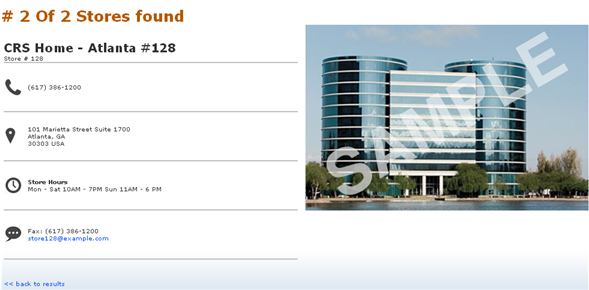
If a customer accesses the store locator and initially selects a state, all stores in that state are listed. The state appears in the breadcrumbs, and the City facet now shows values only for cities in that state:
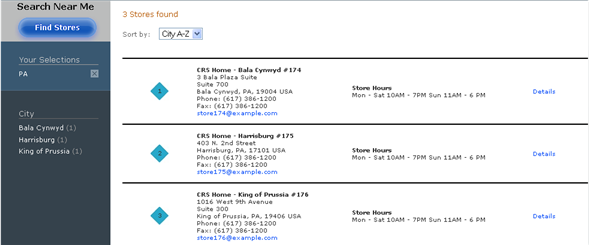
Note that if only one city in the selected state has stores, the City facet is not displayed, because further refinement is not possible.
If a customer selects a state and then selects a city, the stores in the city are listed, and both the city and state appear in the breadcrumbs:
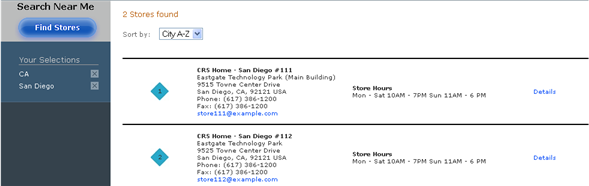
Sorting by City
By default, the LocationResultsList cartridge displays the list of stores in alphabetical order by city. The cartridge also provides the option of sorting in reverse alphabetical order by city:
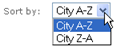
You can change the default sort option in Experience Manager by modifying the Default Sort setting of the Store Results List instance of the LocationResultsList cartridge.

