In addition to displaying facet values and selections, the left panel of the Endeca-driven pages displays a slider for filtering results by price. The slider has controls for specifying the lower and upper bounds of the price range to display. Products whose prices are within these bounds are displayed, while other products are filtered out:
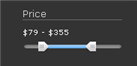
Price is not actually an Endeca dimension; the filtering logic used by the slider is implemented through a range filter. However, the logic for determining which page to display treats Price as a dimension. For example, if the customer is viewing a category and then uses the slider to narrow down the price range, the new results are then displayed on the Default Browse Page (as they would be if a dimension value were selected), not on the Category Page.
See Indexing Price Data for information about how the prices used by the slider are obtained from the MDEX.

