When Commerce Reference Store displays a Category Page, the list of child products is displayed by an instance of the ProductList-ATGCategoryChildren cartridge. As discussed in the Cartridge Handlers Implemented in Commerce Reference Store chapter, this cartridge retrieves the list of products from the ATG catalog repository rather than the MDEX. By default, the products are sorted using the Top Picks option, which displays them in the order they appear in the category in ATG Merchandising:
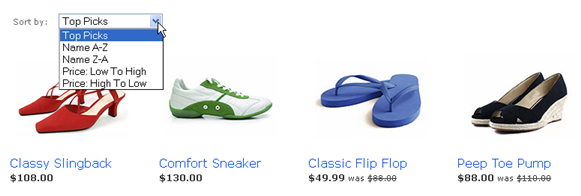
The other sorting options available on the drop-down menu are implemented using the /atg/store/sort/RangeSortDroplet servlet bean.
When Commerce Reference Store displays the Default Browse Page (search results page), the list of products is displayed by an instance of the ResultsList cartridge. In this case, the records are retrieved from the MDEX. The same menu of five sorting options appears on this page, but since the records are coming from the MDEX, the options are implemented in Oracle Endeca Commerce using instances of the com.endeca.infront.cartridge.model.SortOptionConfig class. Commerce Reference Store configures Top Picks as the default sorting option for the page, but a different default option can be specified by editing the Default Results List cartridge instance in Experience Manager. (Note that the Top Picks option is labeled Default in Experience Manager.)
The Top Picks option works as follows:
If the current query does not include a search term (that is, it includes only dimension values), sort by values of the
sku.marginproperty, in descending order.If the current query includes a search term, apply the selected relevance ranking (see below).
The Style by Zhanna Brand Landing Page does not include a drop-down menu of sorting options. Instead, the instance of the HorizontalResultsList cartridge it uses is configured to sort results as follows:
If the page is accessed by selecting the Style by Zhanna value of the
product.branddimension, sort by values of thesku.activePriceproperty, in descending order.If the page is accessed by searching for the term “Style by Zhanna,” apply the Price Bias relevance ranking (see below).
Both settings result in the displayed products being sorted by price, with the highest-priced items listed first. These settings can be changed by editing the Style by Zhanna Horizontal Results List cartridge instance in Experience Manager.
Relevance Ranking
Relevance ranking is a formula used by Oracle Endeca Commerce for ordering search results based on the number of times a search term is found in a record, which properties it is found in, how exact the match is, and so on. For example, based on the ranking strategy being used, a record might be considered more relevant if the search term is found multiple times in certain key properties than if it is found only once in a less critical property.
Commerce Reference Store provides two relevance ranking options, Margin Bias and Price Bias, that can be selected in Experience Manager. These options are fundamentally similar, and differ only in which property is used to break ties. If two records have the same relevance ranking scores, the one with the higher value for sku.margin appears first if Margin Bias is used, while the one with the higher value for sku.activePrice appears first if Price Bias is used.
Note that to apply a relevance ranking, a search interface must be used. Therefore, Commerce Reference Store includes a search interface that configures various search behaviors. See the Oracle Endeca Commerce documentation for more information about relevance ranking and search interfaces.

