The keyword search field includes an autosuggest feature in which suggested search terms appear in a drop-down menu when a customer begins typing in the field. For example, when a customer types in “woo,” the search box displays the following:
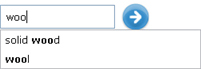
When the customer clicks on one of the terms in the drop-down, the term is entered into the search field and a search is automatically executed. The customer does not need to click a button to submit the search.
To support autosuggest, the SearchBox cartridge configures an Endeca slot that is populated by a content folder, /content/Shared/Auto-Suggest Panels. This content folder includes a single content item named Default Auto-Suggest Panel. This panel is a drop-down that displays the suggested search terms returned when the customer begins typing. Default Auto-Suggest Panel contains an instance of the DimensionSearchAutoSuggestItem cartridge, which is responsible for populating the panel with the dimension values that can be selected as search terms.
The autosuggest behavior is configured in Experience Manager, partly through the SearchBox cartridge and partly through the DimensionSearchAutoSuggestItem cartridge. The SearchBox cartridge has a setting for specifying the minimum number of characters that must be typed before the autosuggest panel appears. Commerce Reference Store sets this value to 3. The DimensionSearchAutoSuggestItem cartridge specifies the dimensions whose values are used to populate the panel. Commerce Reference Store configures the cartridge to use the product.brand and product.features.displayName dimension values.
For more information about the Commerce Reference Store’s use of the SearchBox and DimensionSearchAutoSuggestItem cartridges, see the Configuration and Extensions for Existing Endeca Cartridges chapter. For more information about configuring cartridges in Experience Manager, see the Oracle Endeca Workbench User’s Guide.

