Commerce Reference Store includes an instance of the SearchBox cartridge, called Search Box. The Search Box cartridge instance is rendered in the page header, as shown below, and provides a way for customers to enter keyword searches to retrieve content.
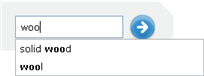
The SearchBox cartridge has the option to enable auto-suggest functionality, via a configuration setting in Experience Manager, which Commerce Reference Store uses. When you enable auto-suggest in a SearchBox cartridge, you must specify the content folder from which auto-suggest content will be retrieved. Commerce Reference Store configures the Search Box instance to get its content from the /content/Shared/Auto-Suggest Panels content folder.
The Auto-Suggest Panels content folder includes one item of type AutoSuggestPanel, called Default Auto-Suggest Panel, that is returned for all queries. The Default Auto-Suggest Panel cartridge gets its content from an instance of the DimensionSearchAutoSuggestItem cartridge. This cartridge returns automatically generated search suggestions based on dimension values that match the shopper’s search terms.
Note: For more details on the customer-facing behavior of the Search Box, see the Search and Guided Navigation chapter. For more details on how the search box is configured in Experience Manager and rendered on the page, see SearchBox in this chapter.

