The Category Page, Style by Zhanna Brand Landing Page, and the Default Browse Page all use the TwoColumnPage template. This template has three sections:
HeaderContent: TheHeaderContentsection resides near the top of the page and extends across the entire page width. This section accepts cartridges of typeHeaderContent.SecondaryContent: TheSecondaryContentsection provides a panel down the left-hand side of the page and accepts cartridges of typeSecondaryContent.MainContent: TheMainContentsection appears to the right of theSecondaryContentsection and takes up the bulk of the window. This section accepts cartridges of typeMainContent.
The following illustration shows the layout of the TwoColumnPage template sections:
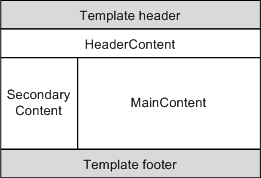
The XML for the TwoColumnPage is located in <ATG11dir>/CommerceReferenceStore/Store/Storefront/deploy/cartridge_templates/TwoColumnPage/template.xml. This XML defines the content type of the TwoColumnPage as Page.
The renderer that accompanies the TwoColumnPage template is located in store.war/cartridges/TwoColumnPage/TwoColumnPage.jsp. The renderer uses the crs:pageContainer tag to render the standard Commerce Reference Store page components such as header and footer. Then, the renderer takes each section defined in the TwoColumnPage template and renders the cartridges held in these areas using the dsp:renderContentItem tag. See the Endeca Integration Guide for more details on the dsp:renderContentItem tag.
<crs:pageContainer divId="atg_store_facetGlossaryIntro" contentClass="category"
index="false" follow="false"
bodyClass="category atg_store_leftCol">
<jsp:body>
<%-- Render the header --%>
<c:if test="${not empty contentItem.HeaderContent}">
<c:forEach var="element" items="${contentItem.HeaderContent}">
<dsp:renderContentItem contentItem="${element}"/>
</c:forEach>
</c:if>
<%-- Render the main content --%>
<div>
<c:forEach var="element" items="${contentItem.MainContent}">
<dsp:renderContentItem contentItem="${element}"/>
</c:forEach>
</div>
<%-- Render the secondary content --%>
<div>
<c:forEach var="element" items="${contentItem.SecondaryContent}">
<dsp:renderContentItem contentItem="${element}"/>
</c:forEach>
</div>
</jsp:body>
</crs:pageContainer>
