Install the CMB
- Identify the prerequisite and subsequent installation tasks that you must perform in conjunction with this task.
-
If installed, loosen the two captive thumbscrews that secure the cover to the
CMB and lift the cover off.
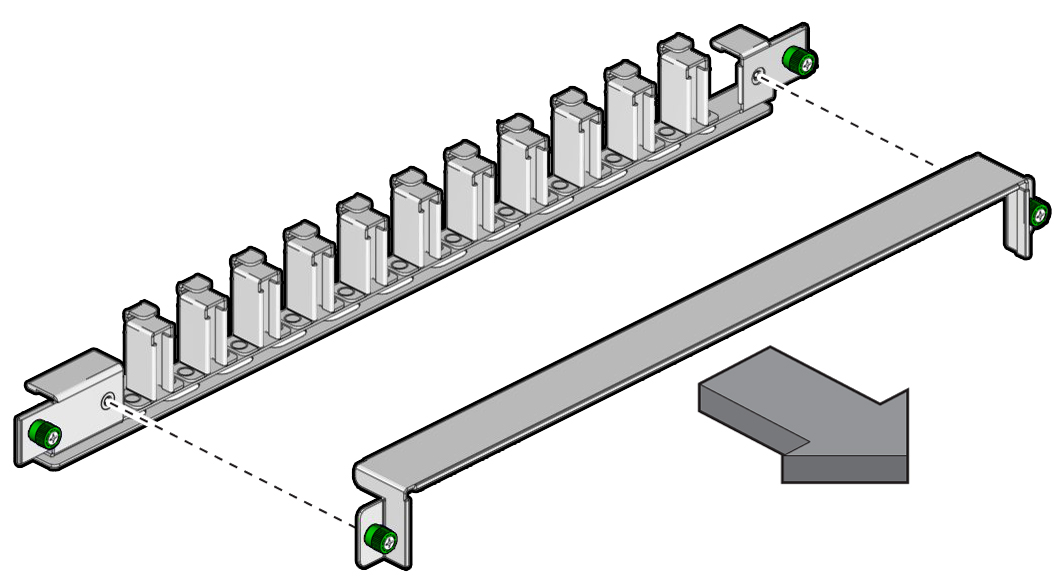
-
Install the CMB to the tabs of the attachment brackets at the rear of the
switch, tightening the thumbscrews on each side of the CMB.
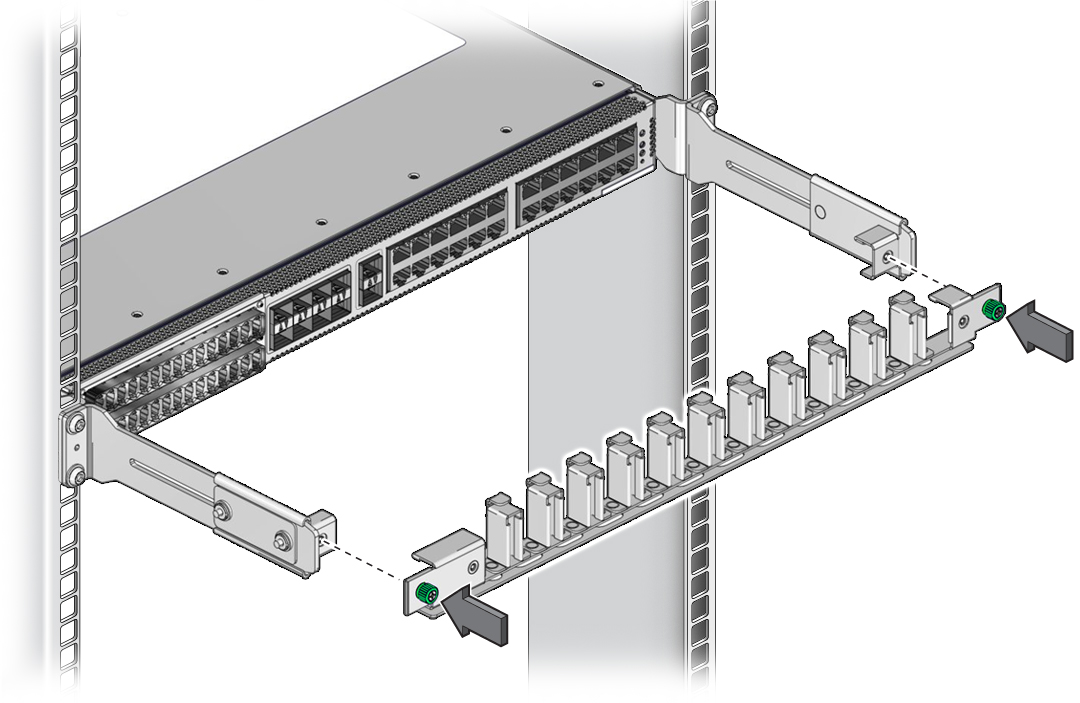
-
Consider your next task.
- If your SFP+ optical cables must be assembled, do that now.
-
If no cable assembly is required, route the cables to the switch.
See Route the Cables.