Assemble the Cable Management Extenders
- Identify the prerequisite and subsequent installation tasks that you must perform in conjunction with this task.
-
Slide the attachment bracket over the extender, so that the tab on the bracket
is opposite the flange on the extender.
The open end of the tab is toward the flange. The flat end of the tab is toward the rear of the extender.
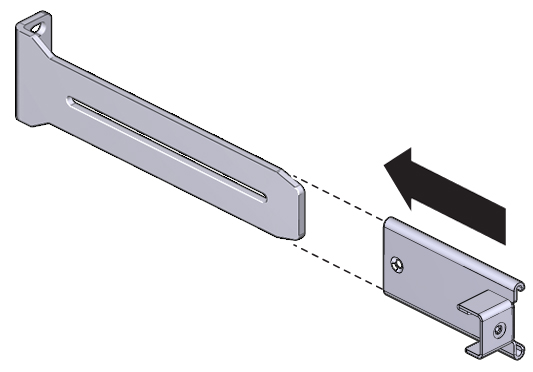
- Place the attachment plate on the flange side of the extender, opposite the attachment bracket.
-
Use two M4x10 flathead screws to sandwich the attachment bracket and plate to
the extender, in the position farthest from the flange.
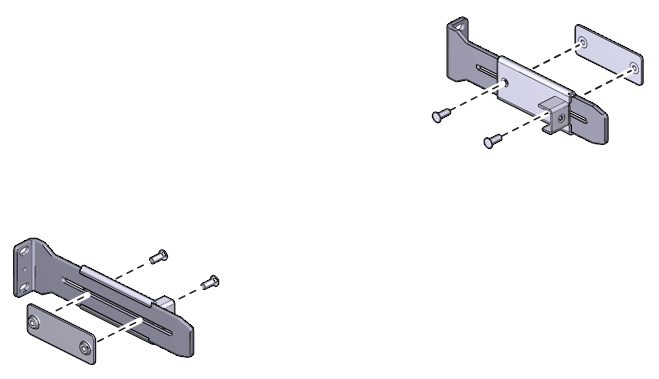
- Using a No. 1 Phillips screwdriver, tighten the two screws.
- Repeat Step 2 through Step 5 for the other cable management extender.
- Prepare the air duct assembly.