Standard MT and PrizmMT Cables
While PrizmMT and standard MT optical fiber cables look similar, they are not. PrizmMT cables use clear plastic ferrules that have lenses to focus the laser light across the connection air gap. Standard MT cables rely upon physical contact of fiber tips at each connection.
 | Caution - Connecting a PrizmMT cable to a standard MT receptacle, such as on a QSFP transceiver, will damage the PrizmMT ferrule and render the cable unusable. |
To help discriminate between PrizmMT and standard MT cables, PrizmMT cables are identified with certain features. The features are ferrule, housing color, alignment method, and fiber spacing.
|
Note - Some supported cables have a PrizmMT connector on one end, and a standard MT connector on the other. Pay close attention when connecting this cable, to identify which connector is which, and not confuse the two.
Visually comparing the design of the two cables, note the differences between the standard MT cable on the left and the PrizmMT cable on the right.
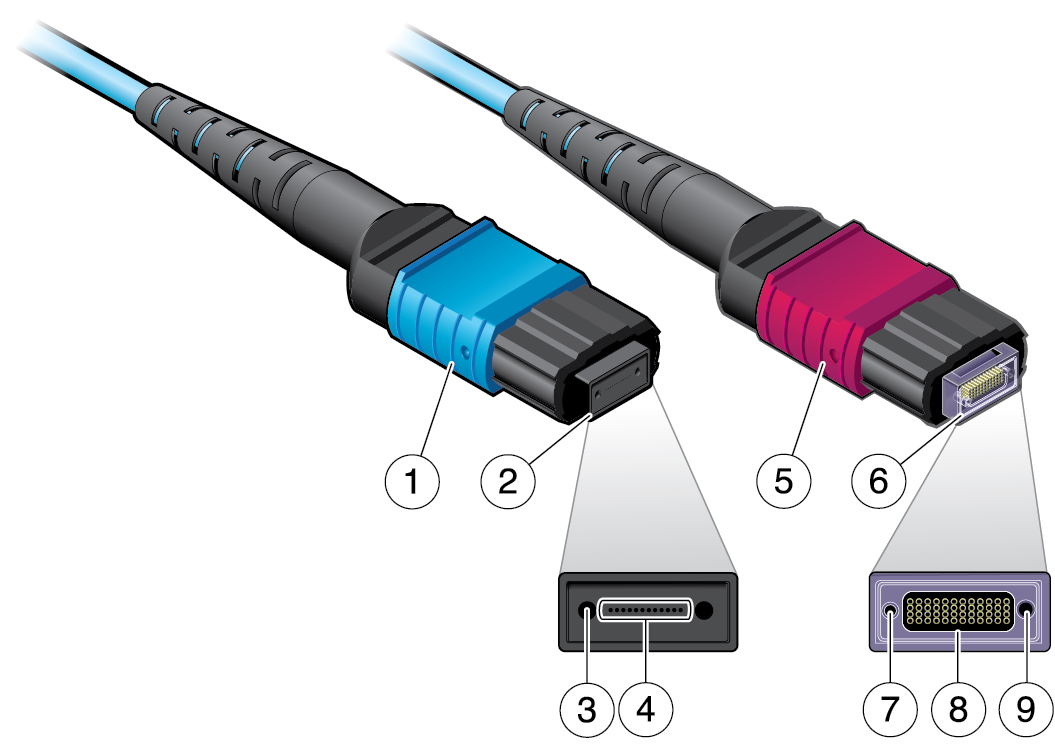
|