Install the Storage Array in the Rack
-
Using a mechanical lift or three people, one at each side of the storage
array and one in front, carefully lift and rest the storage array on the
bottom ledge of the left and right rails. Do not lift using the power supply
handles.
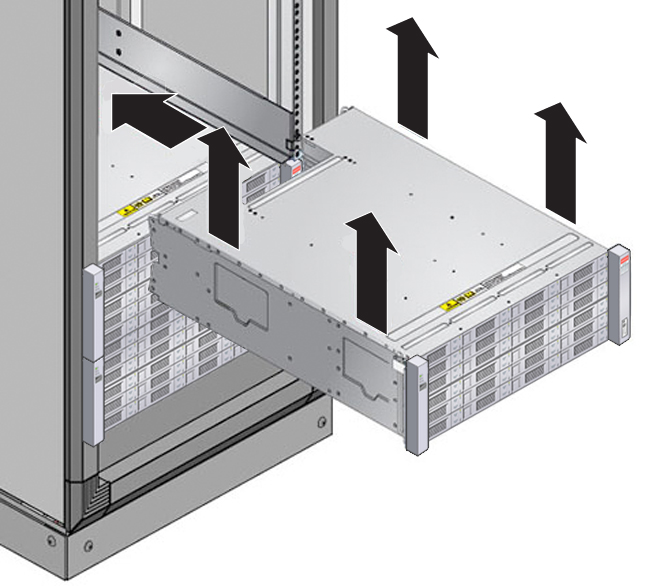
- Carefully slide the storage array into the cabinet. Ensure that the storage array is fully seated within the rails. If removing the storage array to reseat it, support it at all times.
-
Secure the front of the storage array using the four captive securing
screws [1 - 4].
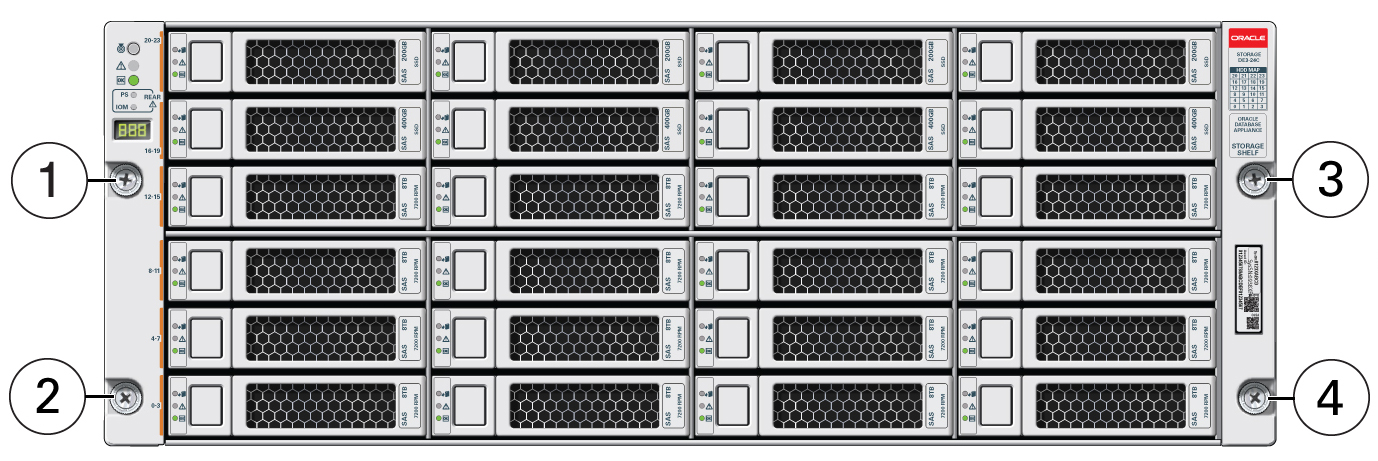
-
To secure the storage array in the rack for shipping, install a screw in
each rear storage array chassis ear.

- Repeat these steps if you have an additional storage array to install.
-
Connect the cables.
See Connecting Cables.