Connect the Base Storage Array to the Compute Nodes
- Locate the two SAS cards installed in PCIe slots 2 and 3 in the two compute servers.
- Locate the SAS ports on IOM 0 and 1 at the rear of the storage array.
-
Connect the base storage array to the compute nodes.
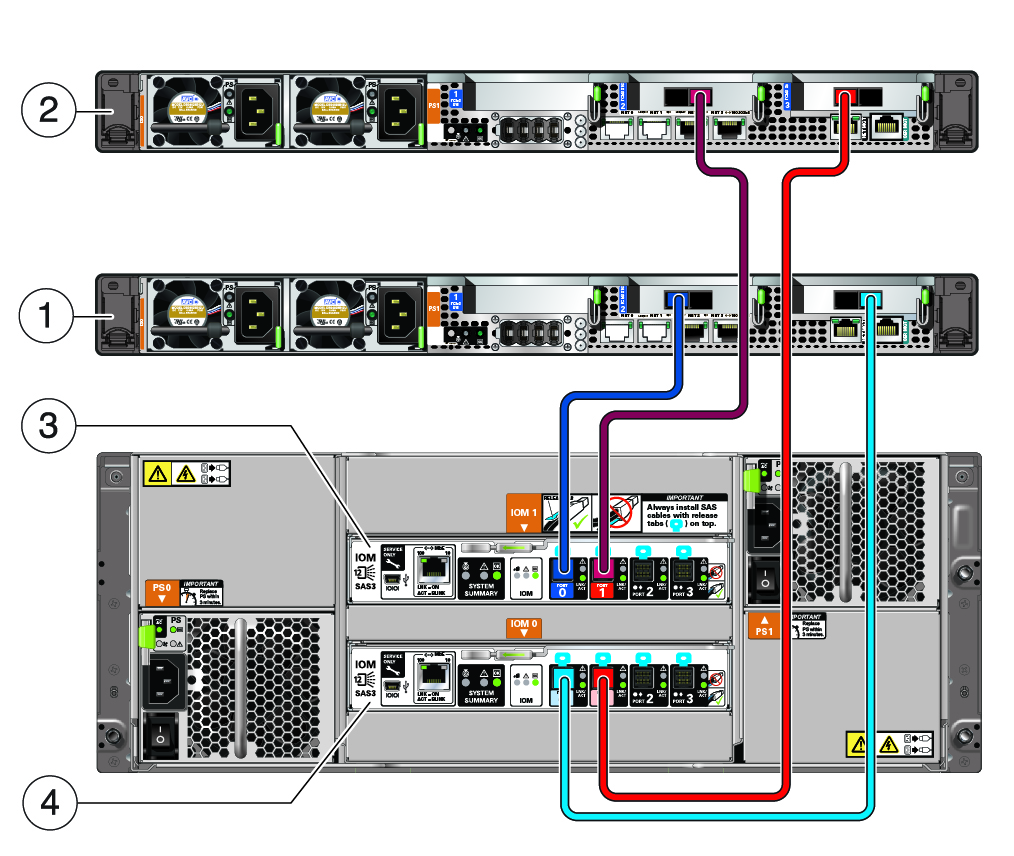 No.Description2Compute node 21Compute node 13Top I/O module (IOM 1) in base storage array4Bottom I/O module (IOM 0) in base storage array
No.Description2Compute node 21Compute node 13Top I/O module (IOM 1) in base storage array4Bottom I/O module (IOM 0) in base storage array-
Connect the dark red SAS
cable.
- On compute node 2, connect to the dark red port (SAS 1) in the SAS card installed in PCIe slot 2.
- On the storage array, connect to the dark red port (port 1) in the top I/O module (IOM 1).
-
Connect the light red SAS
cable.
- On compute node 2, connect to the light red port (SAS 0) in the SAS card installed in PCIe slot 3.
- On the storage array, connect to the light red port (port 1) in the bottom I/O module (IOM 0).
-
Connect the dark blue SAS
cable.
- On compute node 1, connect to the dark blue port (SAS 0) in the SAS card installed in PCIe slot 2.
- On the storage array, connect to the dark blue port (port 0) in the top I/O module (IOM 1).
-
Connect the light blue SAS
cable.
- On compute node 1, connect to the light blue port (SAS 1) in the SAS card installed in PCIe slot 3.
- On the storage array, connect to the light blue port (port 0) in the bottom I/O module (IOM 0).
-
Connect the dark red SAS
cable.
-
Determine if you have additional storage arrays that you want to
connect.
-
If you have additional storage arrays that you want to connect, go to Connect Additional Storage Arrays to the Compute Nodes.
-
If you do not have additional storage arrays to connect, go to Connect the SER MGT Cable.
-