Connect to the 10GbE Client Access Network Through NET 2/NET 3 Ports
Use two Category 6/6E (CAT6, RJ45) Ethernet cables for this connection.
- Locate the NET 2 and NET 3 ports on compute node 1.
- Connect one end of the two CAT6 Ethernet cables to the NET 2 and NET 3 ports on compute node 1.
-
Connect the other ends of the two CAT6 Ethernet cables to the 10GbE
switches connected to the client access network.
If you want to isolate network traffic on two ports, connect the other ends of the Ethernet cables to two different 10GbE switches to create two independent networks for client access.
-
Repeat Step 1 to Step 3 on compute node 2 to make the same connections for that compute
node to the 10GbE client access network.
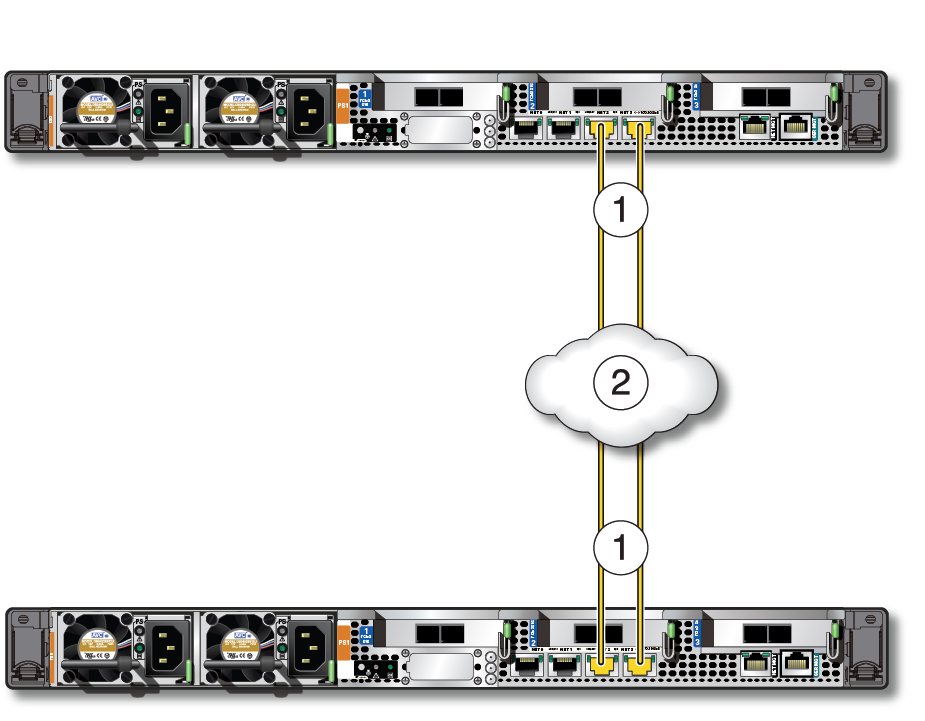 No.Description1Connections from NET 2 and NET 3 ports on compute nodes 1 and 22Client access network through 10GbE switch
No.Description1Connections from NET 2 and NET 3 ports on compute nodes 1 and 22Client access network through 10GbE switch - Connect the 10GbE private network.