Virtual Machines Overview
You must first define how you want the virtual machine group to be set up before you can start providing information on the virtual machines within that virtual machine group. See Database Virtual Machine Group Overview for more information on setting up a virtual machine group.
Part of the process for setting up a virtual machine group is to determine how many virtual machines will be part of this virtual machine group, and which compute node those virtual machines will reside on. You can then define the following characteristics of each virtual machine within this virtual machine group:
-
Unique name for each virtual machine within this virtual machine group
-
Number of cores from each compute node that will be assigned to each virtual machine in this virtual machine group
-
Host name that you will assign to each virtual machine so that each virtual machine can be accessed through the 10GbE client access network
Note the following restrictions for usable cores within each compute node:
-
Each compute node has a maximum of sixteen cores.
-
Of those sixteen cores on each compute node, two cores are reserved for the global zone and two cores are reserved for the kernel zone, leaving twelve cores available for the database and application virtual machine groups.
For example, assume you want to have six cores total from each compute node for the database virtual machine group, and you would have the remaining six cores from each compute node available for the application virtual machine groups. If you have two virtual machines on each compute node for the database virtual machine group, you could therefore have three cores from each compute node assigned to each virtual machine in this virtual machine group. This figure represents how you could envision how these virtual machines would be set up for this virtual machine group.
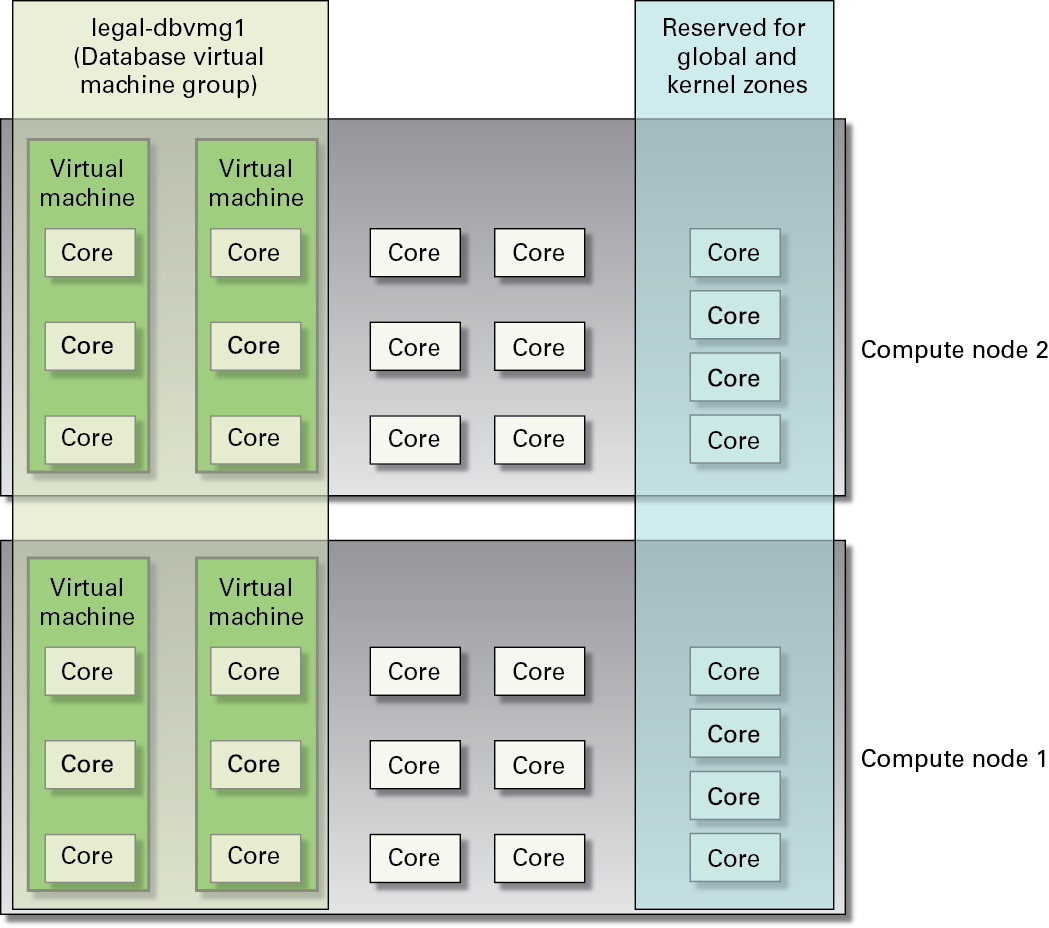
Once you have set up the virtual machines in the virtual machine group, you can now provide information on the cluster that you will be creating for the virtual machines in this virtual machine group. See Clusters Overview for more information.