Log In To the MCMU BUI for the First Time
-
Start the MCMU BUI.
Open a web browser and type:
https://compute-node1-hostname/MCMU/
where the compute-node1-hostname was provided in the output when installmc was completed. This compute node 1 client access network hostname was also in Using the Initial Configuration Tool. For example:
https://mc2-n1.us.example.com/MCMU/
The login window appears.
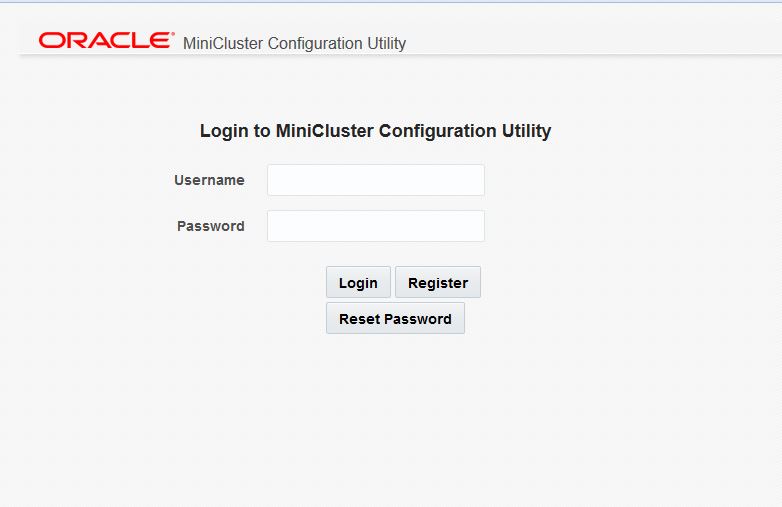
Note - In some situations, you might see a window stating that your connection is not secure. If this occurs, add a security exception so that you can access the MCMU BUI. -
Log in to the system as the mcinstall user.
For the first access, use the initial credentials:
-
mcinstall
-
welcome1
-
-
Click Login.
The MiniCluster Install Administrator Account Registration window appears.
- Create the Install Administrator account.