Database Virtual Machine Group Overview
When you create a database virtual machine group, you assign certain characteristics to that virtual machine group, including:
-
Name of virtual machine group — Name for this particular database virtual machine group.
-
ASM disk group redundancy — Level of redundancy for the disks in the storage array that will be used for this database virtual machine group. You can set the redundancy to either normal (protection against a single disk failure) or high (protection against two disk failures).
-
Number of virtual machines on each compute node — Number of virtual machines that you will create on each compute node specifically for this database virtual machine group, between one and four virtual machines on each compute node.
Note that the storage array has the following disks, used for the following purposes:
-
14 SSDs, used by the database virtual machine group. The data from the database virtual machine group is double-mirrored (normal redundancy) or triple-mirrored (high redundancy).
-
4 SSDS, used for the REDO logs for the database virtual machine group (always set at high redundancy).
-
6 HDDs, used for the shared storage exported to database and application virtual machines.
For example, assume that you want to create a database virtual machine group for the legal department with the following characteristics:
-
Database virtual machine group named legal-dbvmg1
-
Normal redundancy, where data is mirrored across two sets of seven SSDs in the storage array for this virtual machine group
-
Two virtual machines created on each compute node to be used with this virtual machine group
This figure represents how you could envision this database virtual machine group.
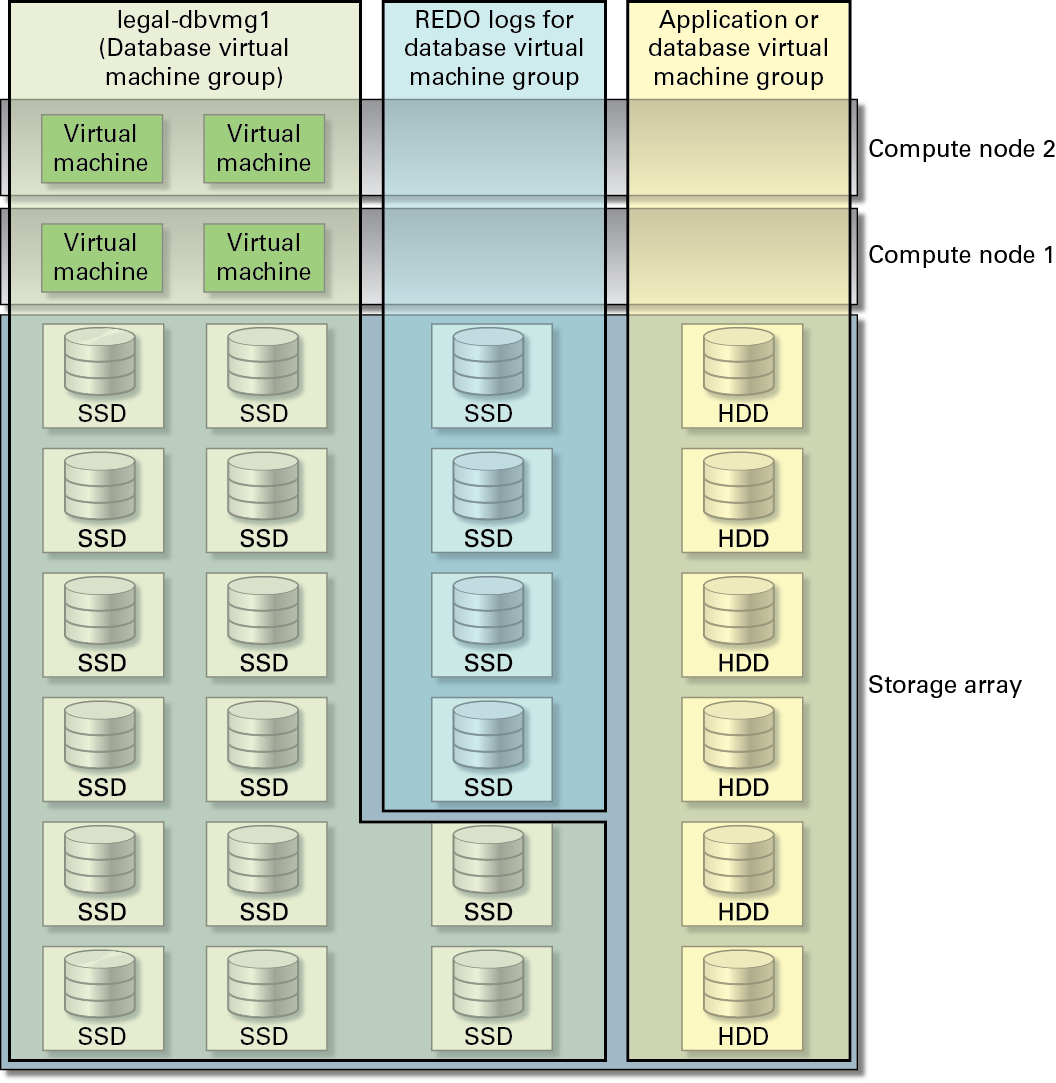
At this point in the process, you have only defined how you want the virtual machine group to be set up. The next step in the process is to define how you want the individual virtual machines within this virtual machine group to be set up. See Virtual Machines Overview for more information on setting up the virtual machines within a virtual machine group.