CIM configures the lock servers and lock managers during installation and configuration. The following information is provided as additional detail.
Lock servers synchronize caches among the servers to maintain data integrity, even if an item is modified at the same time by different servers. Configure the ClientLockManager.properties and the ServerLockManager.properties files to ensure all servers are using the correct ports. For additional information on ClientLockManager and ServerLockManager properties, refer to the SQL Repository Caching section in the ATG Repository Guide.
For each SQL repository that contains any item descriptors with cache-mode=“locked” you must set the lockManager property of the Repository component to refer to a ClientLockManager. ATG comes configured with a default client lock manager located at LockManager=/atg/dynamo/service/.
ClientLockManager
By default, the ClientLockManager component has its useLockServer property set to false, which disables the lock server. To use locked mode repository caching, this property must be set to true. For example:
$class=atg.service.lockmanager.ClientLockManager
lockServerAddress=tartini,corelli
lockServerPort=9010,9010
useLockServer=true
The following diagram displays an example of a configuration using the Lock ports of 9010, 9011, and 9012.
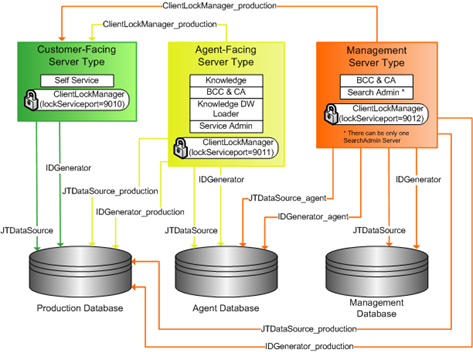
Lock Management and IDGenerator Configuration

