(Optional) Connect PDU Management Cables
You can optionally connect serial and network cables to the PDU metering units so that you can monitor the PDU and the connected equipment over the network. For instructions on configuring the PDU metering unit's network connections and using its web interface, refer to the enhanced PDU sections of the Sun Rack II Power Distribution Unit User's Guide.
Note - Connecting cables to the PDU metering units is optional. You can monitor the PDUs and equipment using the PDU metering unit's LCD screen.
-
Locate the metering unit on each PDU.
The metering units are labeled "Power Consumption Monitor" and are located at the center of each PDU.
-
Connect Category 5 (or better) cables from the PDU metering unit is SER
MGT RJ-45 port to a terminal device.
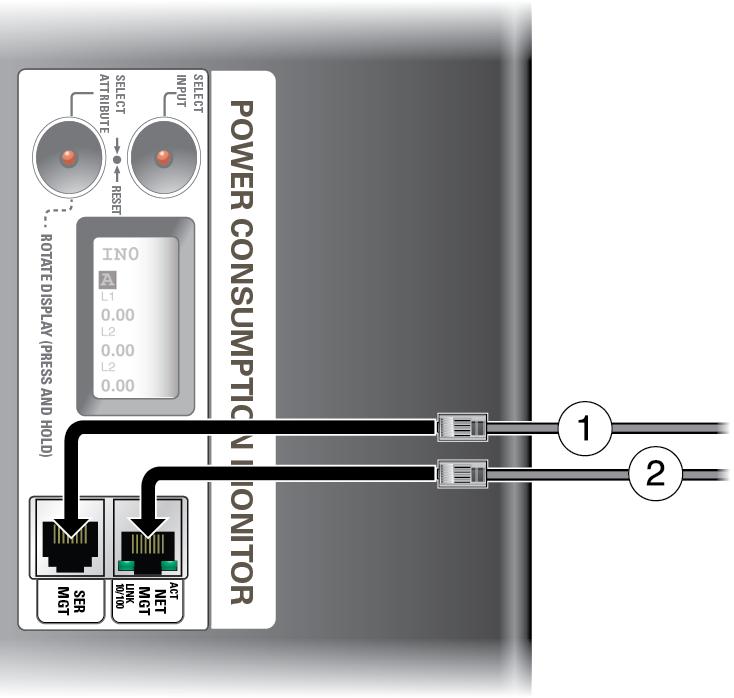 No.Description1Attach a serial cable to the SER MGT port.2Attach a network cable to the NET MGT port.
No.Description1Attach a serial cable to the SER MGT port.2Attach a network cable to the NET MGT port. -
Connect Category 6 (or better) cables from the PDU metering unit is NET
MGT RJ-45 port to a network switch or hub.
These 10/100 Mbps NET MGT ports will autonegotiate to the speed of your network. If available, connect this cable to an administration network to separate the metering unit network traffic from the application network.
Related Information
-
Sun Rack II Power Distribution Unit User's Guide at http://www.oracle.com/goto/sunrackii/docs