Secure Cables
Note - If you installed a stand-alone SPARC M8-8 or SPARC M7-8 server into your own rack, use the cable management devices included with the rack. Refer to the rack documentation for instructions.
After attaching cables to the server, use the cable channel hooks to secure and support the cables up through the top or down through the bottom of the server.
-
Confirm that you completed the following:
- Review the server's cable management devices – see Cable Management Devices.
- Stabilize the server to the installation site – see Stabilizing the Server.
- If you will be routing the cables down through the bottom of the server, prepare a floor opening – see Cable Routing Floor Opening Specifications (Sun Rack II)
- Confirm that all SP, network, and data cables have been connected to the server – see Connect SP Cables and Connect Network and Data Cables.
-
Determine how you will route the cables out of the server.
You can route the cables up and out through the top cable window, or down through the bottom of the server. Begin to route the cables in that general direction. See Rear Cable Routing Options for two cable routing examples.
-
Carefully insert the cables through openings of the cable channel hooks
installed in the cable channel.
Avoid pinching or damaging the cables when routing the cables through the cable channel hooks.
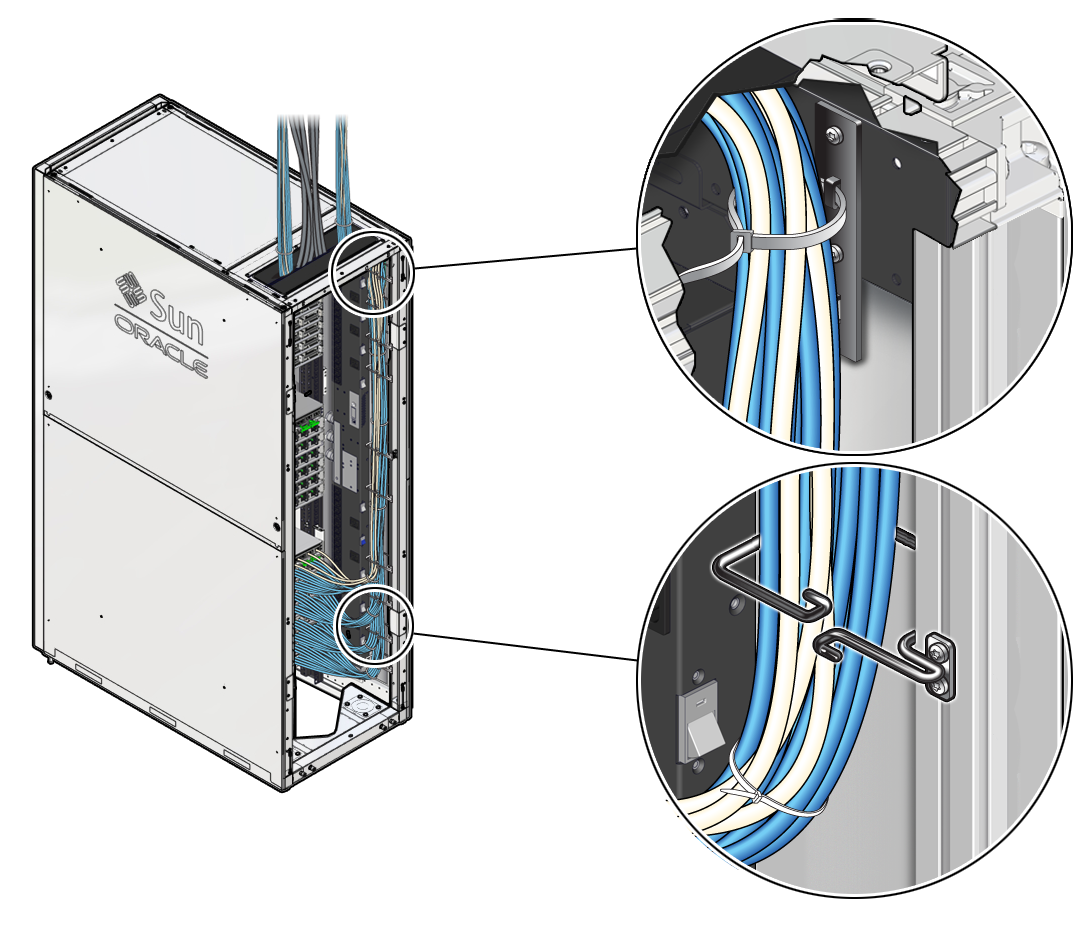
-
Route the cables out of the server.
Either route the cables through the top cable window or down through the bottom of the server.
-
Use tie-wraps to secure the cables into bundles throughout the
rack.
Ensure that the cables are secured and routed away from the installed equipment and the PDU circuit breaker switches. The cables must not obstruct any PDU circuit breaker or serviceable components like the CMIOUs or the SP tray.
-
Use tie-wraps to secure the cables to the tie-down brackets.
When routing upward, ensure that the cables are secured and routed away from the equipment in the rack.
-
Secure the cables outside of the server.
Securing the cables outside of the server depends on the devices available at your data center. For example:
-
If you are routing the cables up, secure the cables to a cable tray or device installed above the server.
-
If you are routing the cables down, secure the cables to your facility cable management devices in the crawl space under the server.
Note - Contact your facilities manager for more information about routing and securing cables in your data center. -