Raise the Leveling Feet (Oracle Rack)
Before moving or repositioning the server, make sure that you raise all four leveling feet.
Note - The leveling feet must remain securely down on the floor at the installation site. Only raise the leveling feet before moving the server.
- Open the server doors.
-
Use a 18-mm wrench to loosen the locking nuts securing leveling foot to
the rack.
Turn the wrench clockwise to loosen the locking nut.
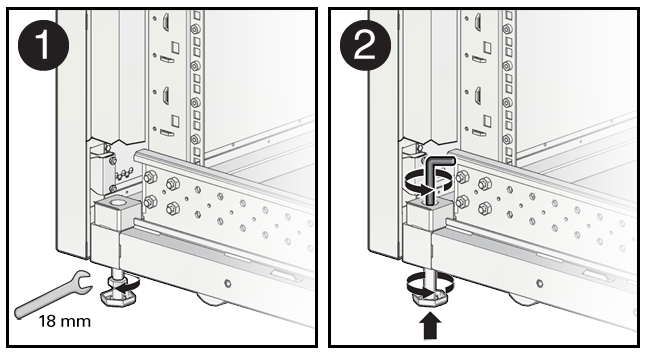
-
Insert a 6-mm hex wrench in the hole on top of the leveling foot. Turn the
wrench counter-clockwise to raise the leveling foot from the floor.
Alternatively, you can use your fingers to turn the leveling foot counter-clockwise to raise it from the floor.
- Close the server doors.