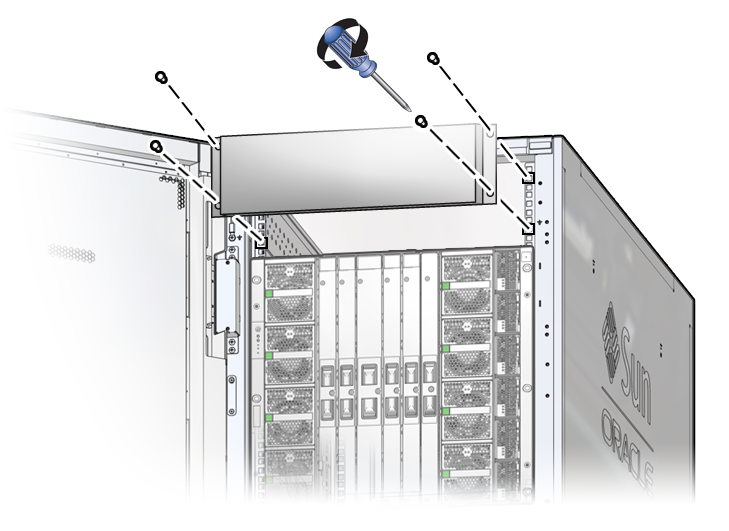Install Filler Panels
To ensure adequate airflow through the server, always cover the empty rack space with filler panels. Plastic 1U filler panels snap into place in the rack. Follow these instructions to install the metal 3U filler panels into the rack.
 | Caution - When installing three SPARC M8-8 or SPARC M7-8 servers in the same rack, you must cover all empty rack slots using metal 3U filler panels. You must also use 3U filler panels when installing a combination of three of these servers in the same rack (for example, two SPARC M8-8 servers and one SPARC M7-8 server). Contact your Oracle Sales representative to order the correct 3U filler panel for Oracle racks (part number: 7326328). |
-
In each RETMA rail, insert two cage nuts in the second and eighth holes above
what will be the bottom of the filler panel.
Install four total cage nuts (two in each RETMA rail). For instructions on installing cage nuts, see Insert Cage Nuts Into Rail Holes.
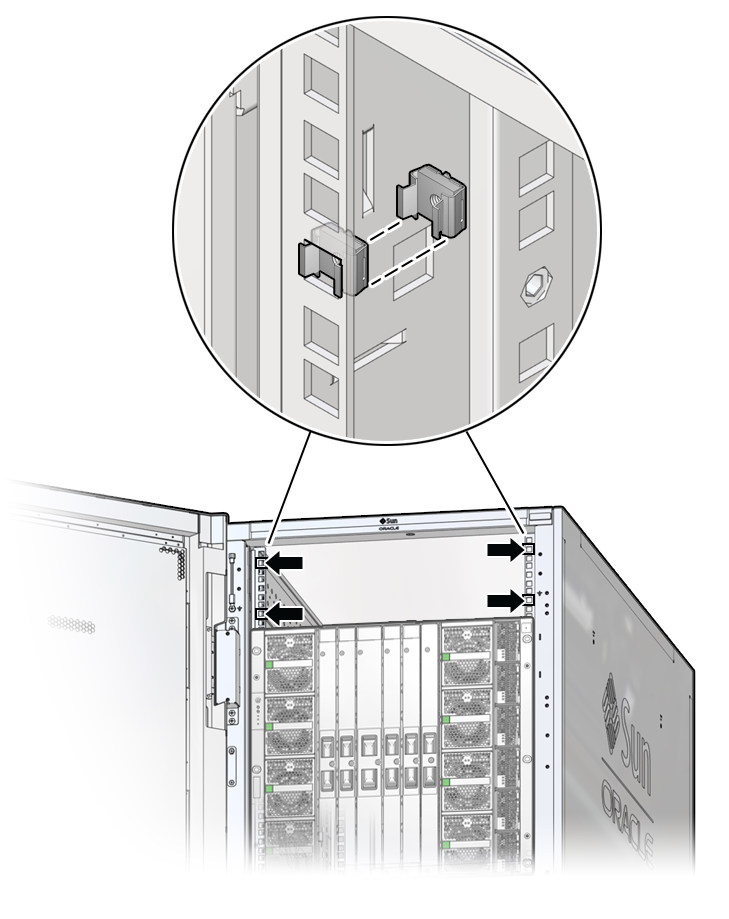
-
Place the filler panel on the rack, and use a T30 Torx driver to secure the
filler panel using four M6 screws.