Remove a Power Supply
 | Caution - Hazardous voltages are present. To reduce the risk of electric shock and danger to personal health, follow the instructions. |
 | Caution - If a power supply fails and you do not have a replacement available, to ensure proper airflow, leave the failed power supply installed in the server until you replace it with a new power supply. |
A customer can perform this procedure while the server is running. See Component Service Categories for more information about hot service procedures.
- Prepare
for servicing.
- Attach an antistatic wrist strap.
- If necessary, release the cable
management arm to access the power supplies.
See Release the CMA.
Do not allow the CMA to hang unsupported while it is unattached.
- Disconnect the power cord from the power supply that displays an amber lit Service Action Required LED.
- Press down on the release latch to open the ejector arm.
- Slide the power supply out of
the chassis.

Caution - There is no “catch” mechanism on the power supply to prevent it from sliding completely out of the chassis. Use care when removing the power supply to prevent it from falling.

Caution - Whenever you remove a power supply, you should replace it with another power supply. Otherwise, the server might overheat due to improper airflow. If a new power supply is not available, leave the failed power supply installed until it can be replaced.
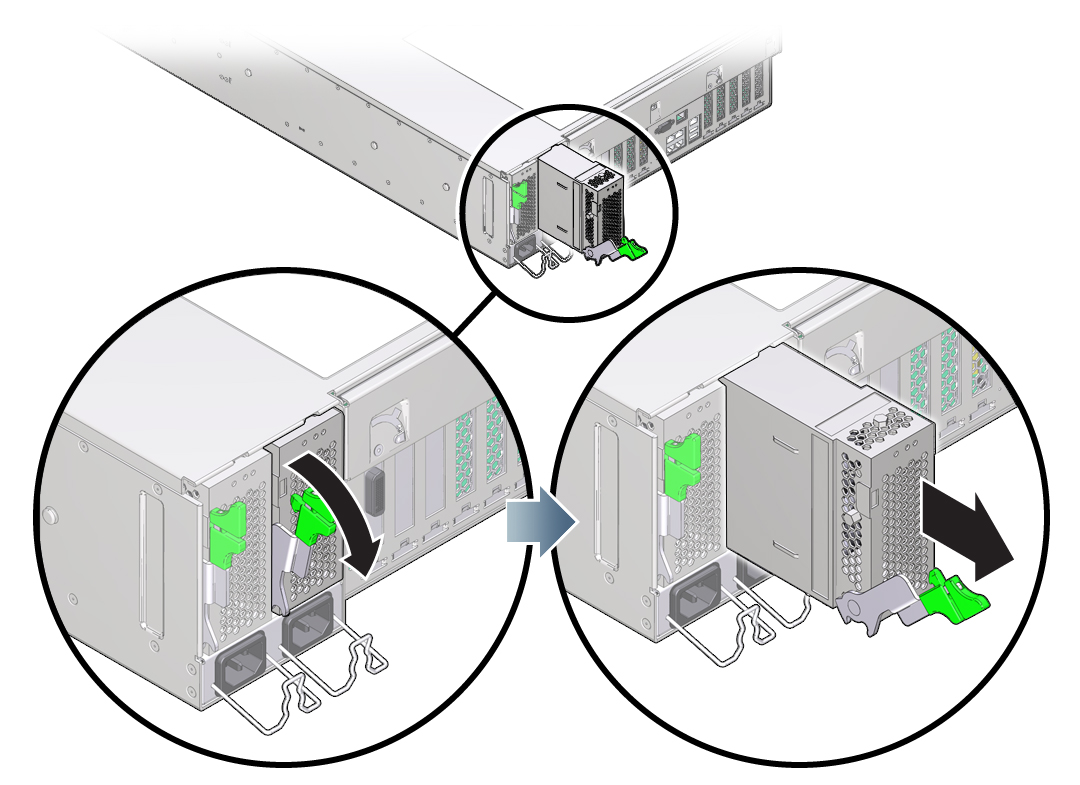
- Install a new power supply.