Install a DIMM and a Memory Riser
- Attach an antistatic wrist wrap and unpack the DIMMs and place them on an antistatic mat.
- Install the DIMMs into the memory
riser by performing the following tasks.
Note - If each memory riser will have only two DIMMs (half populated), place the DIMMs in the two black DIMM connectors.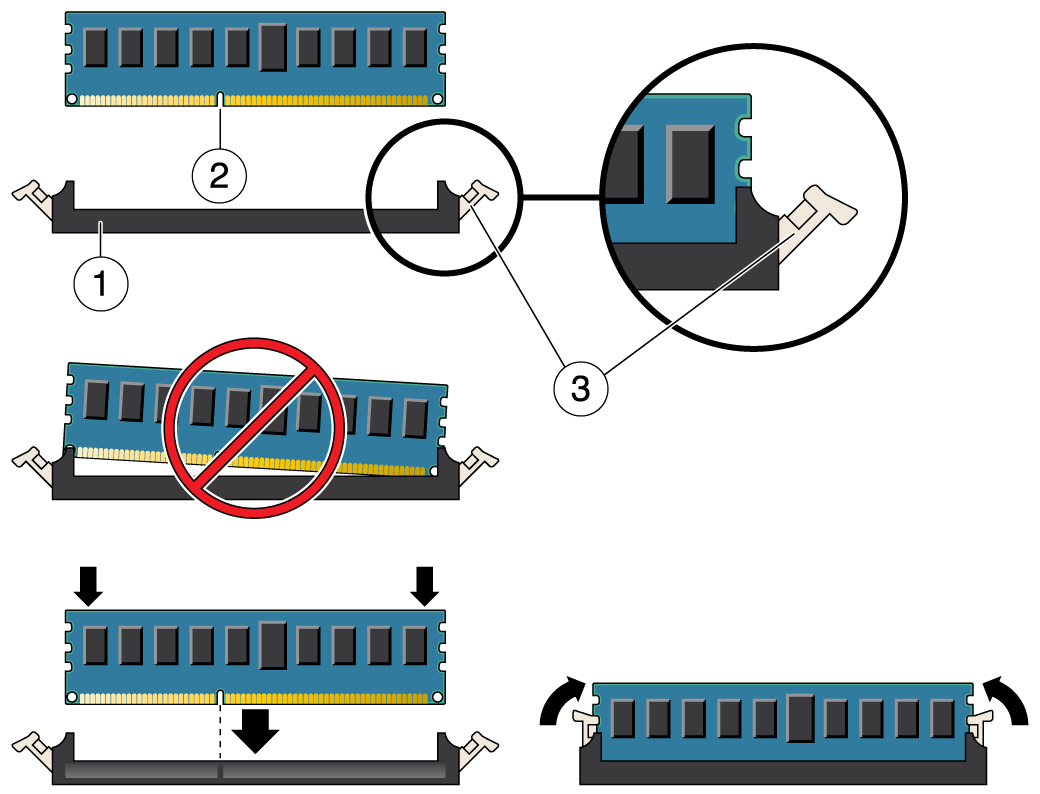 No.Description1.DIMM connector slot2.DIMM connector key3.DIMM ejector lever
No.Description1.DIMM connector slot2.DIMM connector key3.DIMM ejector lever- Ensure that the ejector levers at both ends of the memory module slot are in a fully open position.
- Align each DIMM with the empty
connector slot, aligning the notch in the DIMM with the key in the
connector.
The notch ensures that the DIMM is oriented correctly.
- Gently press the DIMM into the slot until the ejector tabs lock the DIMM in place.
Repeat these steps until each DIMM has been installed.
- Push the memory riser module
into the associated CPU memory riser slot until the riser module
locks in place.
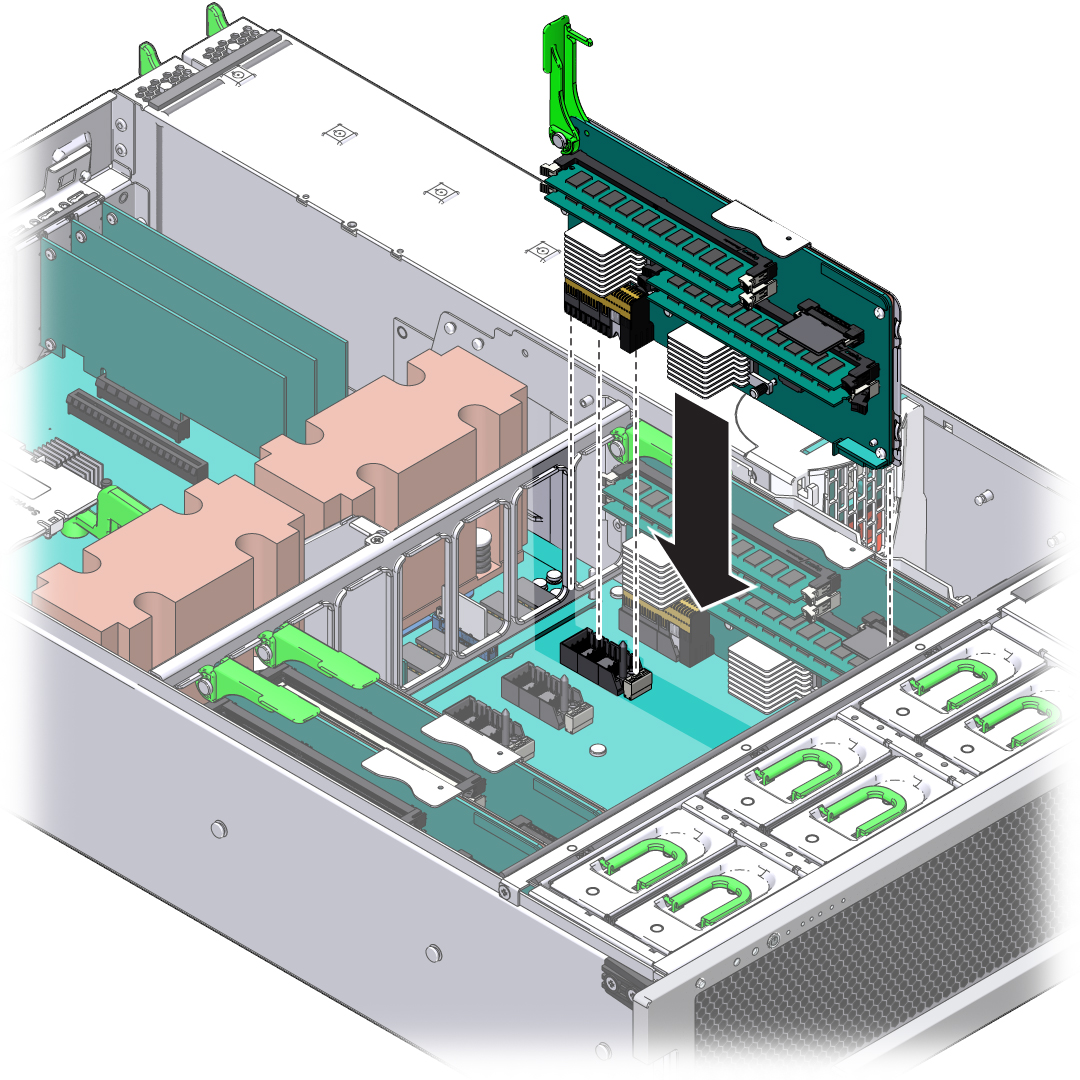
- Return the server to operation: