Install a Fan Module
Before You Begin
 | Caution - To ensure proper cooling, ensure that you install the replacement fan module in the same slot from which the faulty fan was removed. |
- Remove
a fan module.
See Remove a Fan Module.
- Unpack the replacement fan module and place it on an antistatic mat.
- Install the replacement fan module
into the server by completing the following tasks.
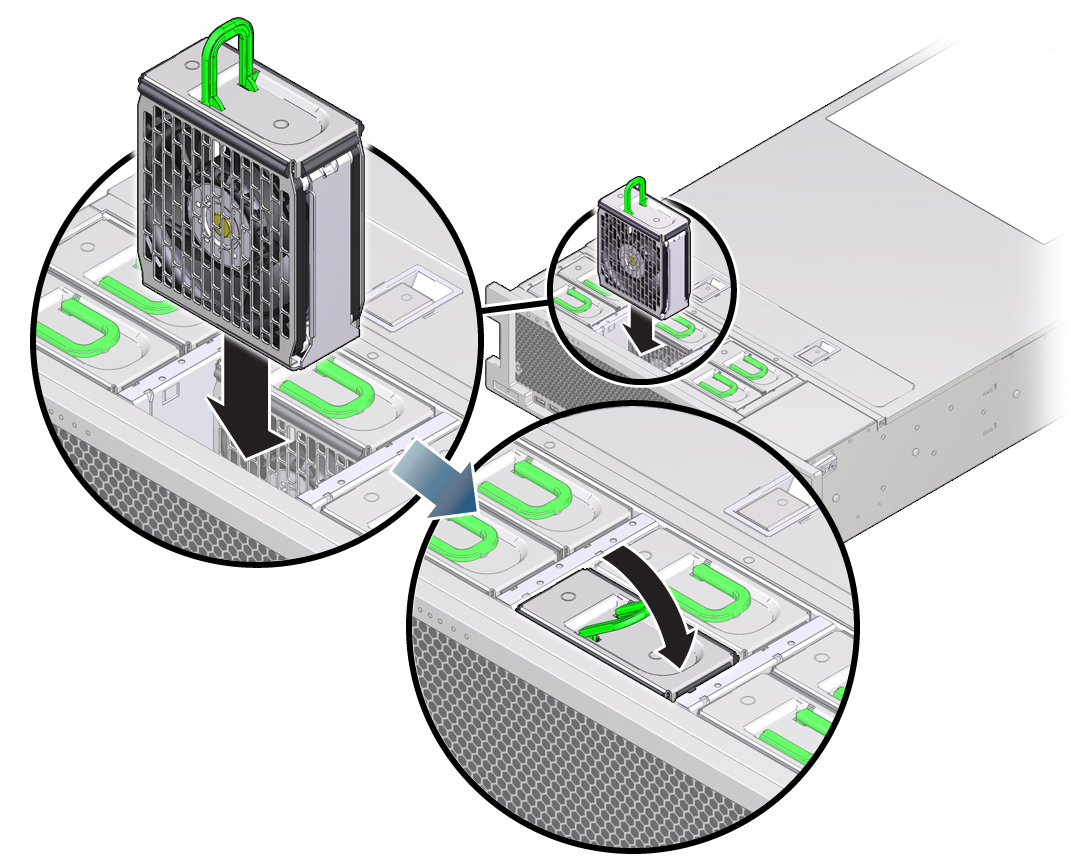
- Return the server to the normal operating position.