Install a PCIe Card or Filler Panel
 | Caution - This procedure requires that you handle components that are sensitive to ESD. This sensitivity can cause the component to fail. To avoid damage, ensure that you follow antistatic practices as described in ESD Measures. |
- Remove a PCIe card or filler panel.
- Attach an antistatic wrist strap, unpack the PCIe card or PCIe card slot filler panel, and place on an antistatic mat.
- Remove any transceivers from the PCIe card before installing the card.
- Ensure that the server is powered off and all power cords are disconnected from the server power supplies.
- Determine which slot to install
the PCIe card in.
If you are not replacing an existing PCIe card and need information about deciding which slot to install the card in, see PCIe Card Configuration.
- Disengage the PCIe card slot
crossbar from its locked position by pulling it toward the interior
of the chassis.
The crossbar might already be disengaged if you removed a PCIe card or filler panel from that slot.
- Install the PCIe card or filler
panel into the card slot and return the crossbar to its closed and
locked position.
See these figures if you are installing a PCIe card.
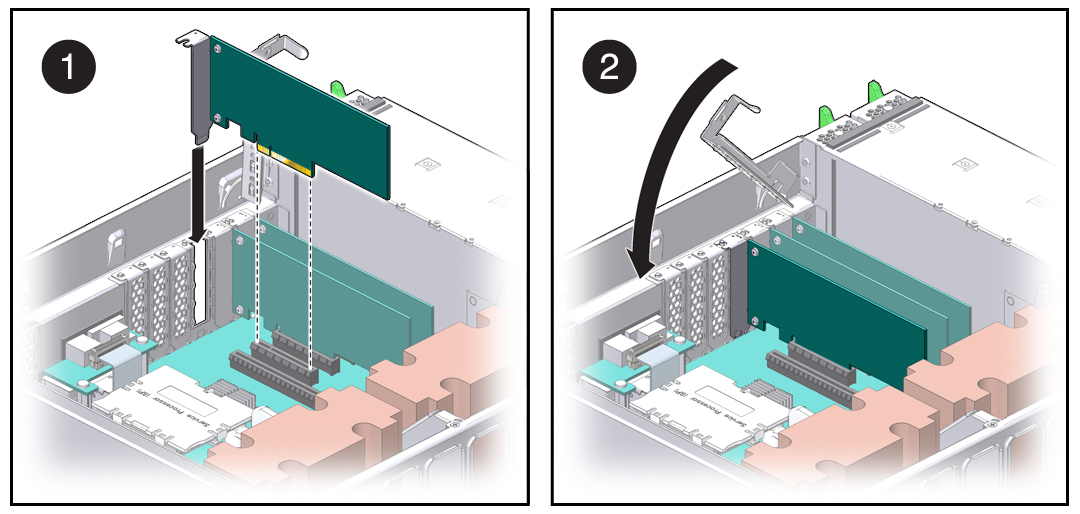
See these figures if you are installing a PCIe card slot filler panel.
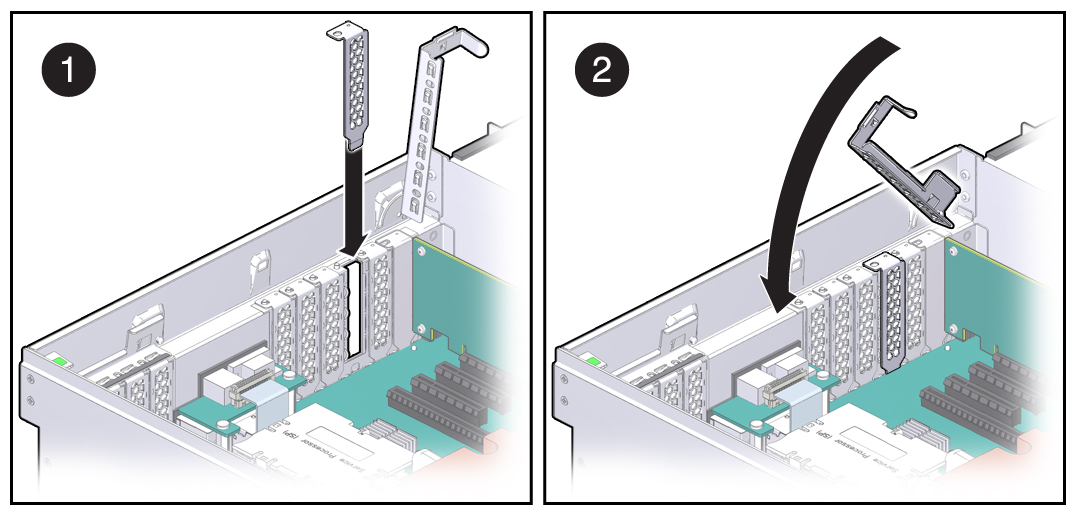
- Return the server to operation:
- Install the top cover.
- Return the server to the normal operating position.
- Reconnect all power cords to
the server power supplies.
See Attach Power Cords.
- Power on the server.
See Power On the Server (Oracle ILOM) or Power On the Server (Power Button).
- Refer to the documentation shipped
with the PCIe card for information about configuring the PCIe card,
including installing required operating systems.
To create or recover RAID configurations, refer to the LSI MegaRAID SAS Software User's Guide.