Install the Drive Backplane
- Remove the drive backplane.
- Unpack the replacement drive backplane and place it on an antistatic mat.
- Insert the drive backplane into
the chassis.
Verify that the drive backplane is seated properly at the bottom, in the small slot near the DVD drive.
- Lift up the metal hook and press the drive backplane to the front until it snaps into place.
- Replace the power cable, ribbon
data cable, and SAS cables to their original locations.
Note - You must insert the mini-SAS plug into the upper mini-SAS connector on the drive backplane. This short cable connects the DVD drive to its USB bridge on the motherboard. The longer SAS cable connects drive bays 4 and 5 to a storage device in the rear of the server. The lower mini-SAS connector on the disk backplane requires the standard, four-channel mini-SAS cable for drive bays 0 to 3.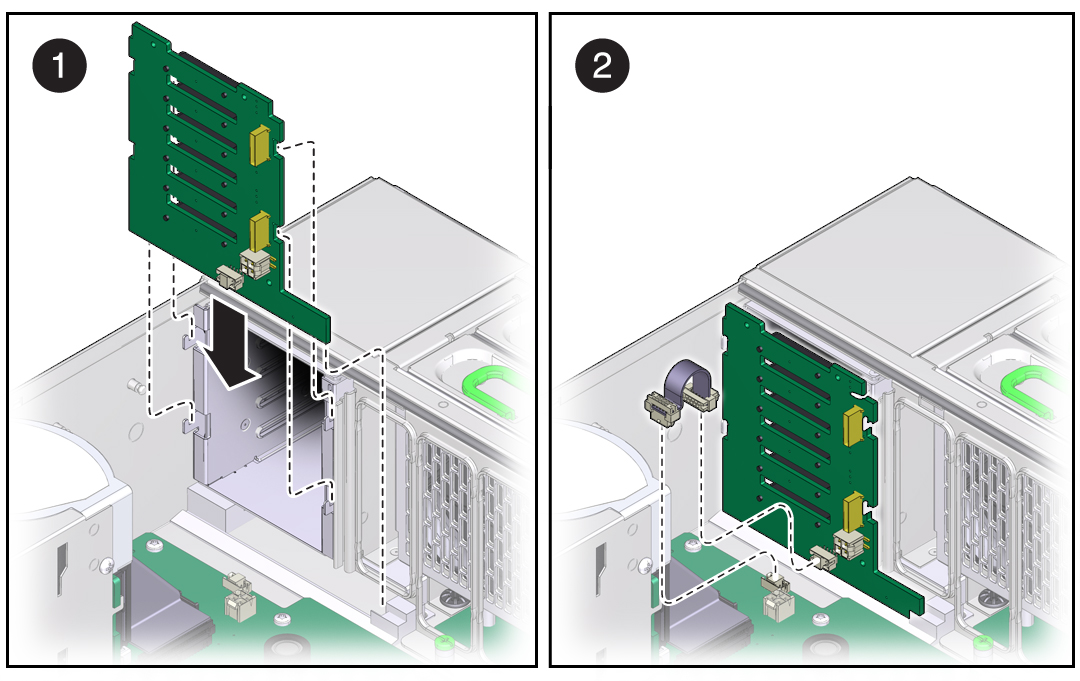
- Replace the System Remind button assembly (air divider).
- Replace all memory risers you removed.
- Replace the DVD drive.
See Install a DVD Drive.
- Replace all drives and filler
panels.
See Install a Drive.
- Return the server to operation.
Note - Authorized service personnel might need to reprogram the product serial number on the drive backplane. This number is used for service entitlement and warranty coverage. The correct product serial number is located on a label on the front of the chassis.