Extend the Server to the Service Position
You can service the following components with the server in the service position:
Drives
DVD drive
Power supplies
Fan modules
Fan boards
Memory risers
DIMMs
PCIe cards
SP card
Battery
Note - You can replace the drives, DVD drive, and power supplies without extending the server into the service position.
- Verify
that no cables will be damaged or will interfere when the server
is extended.
Although the CMA that is supplied with the server is hinged to accommodate extending the server, you should ensure that all cables and cords are capable of extending.
- From the front of the server,
release the two slide release latches.
Squeeze the green slide release latches to release the slide rails.
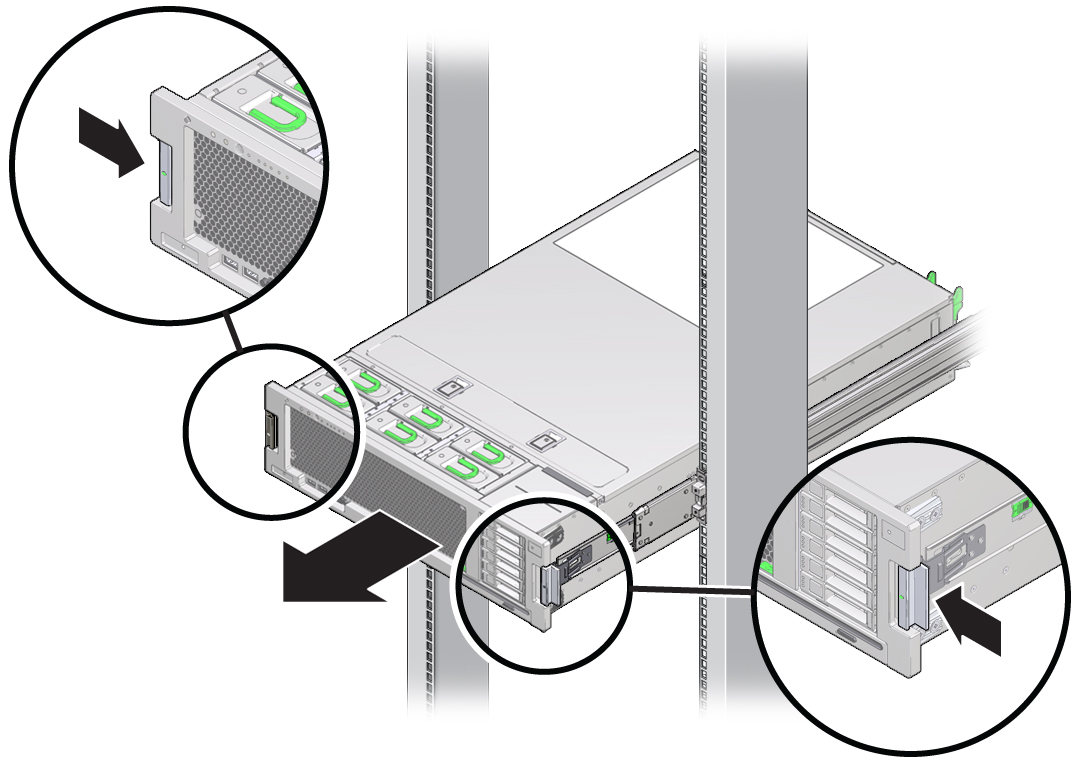
- While squeezing the slide release latches, slowly pull the server forward until the slide rails latch.