Remove the SP
 | Caution - Ensure that all power is removed from the server before removing or installing the motherboard assembly. You must disconnect the power cables from the server before performing these procedures. |
 | Caution - These procedures require that you handle components that are sensitive to ESD. This sensitivity can cause the component to fail. To avoid damage, ensure that you follow antistatic practices as described in ESD Measures. |
Replacing the SP is a cold-service procedure that must be performed by qualified service personnel. The server must be completely powered down before performing this procedure. See Component Service Categories for more information about this category of service procedures.
Before You Begin
The amber SP OK/Fault LED on the front panel will be lit when an SP fault is detected.
- If
possible, back up the Oracle ILOM configuration before removing
the SP.
After you replace the SP, restoring the SP configuration will be easier if you previously saved the configuration using the Oracle ILOM backup utility. Refer to the Oracle ILOM documentation for instructions on backing up and restoring the Oracle ILOM configuration.
To retain the same version of the system firmware with the new SP, note the current version before removing the SP.
- Prepare for servicing.
- Attach an antistatic wrist strap.
- Power off the server and unplug power cords from the power supplies.
- Remove the server from the rack.
- Remove the top cover.
See Remove the Top Cover.
- Locate the SP.
- Remove the SP.
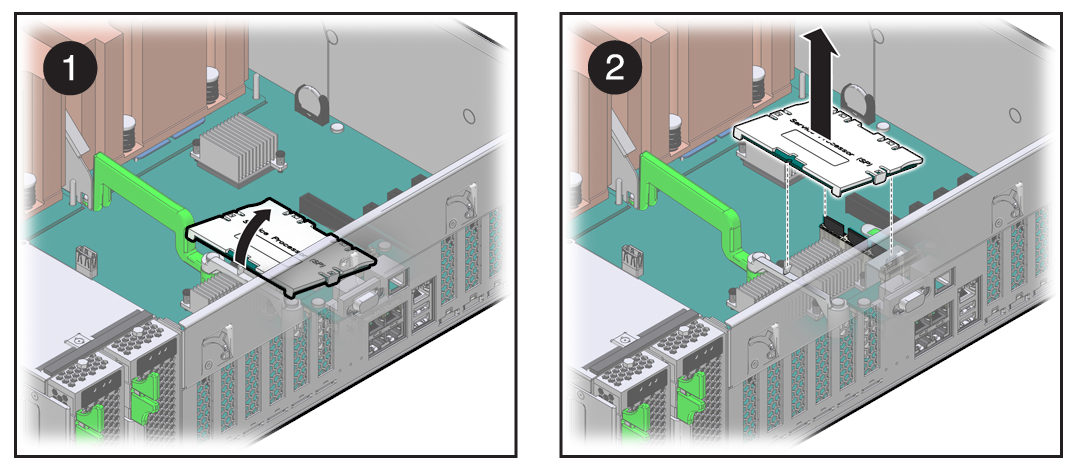
Note - If you are removing the SP because you are replacing the motherboard, set the SP aside where it is protected from static. You must reinstall the SP on the new motherboard. - Install a new SP.
See Install the SP.