Install a DVD Drive
A customer can perform this procedure. The server must be completely powered down before performing this procedure. See Component Service Categories for more information about cold-service procedures.
- Unpack
the DVD drive.
Attach an antistatic wrist wrap and place the drive on an antistatic mat.
- Slide the DVD drive into the front of the
chassis until it seats.
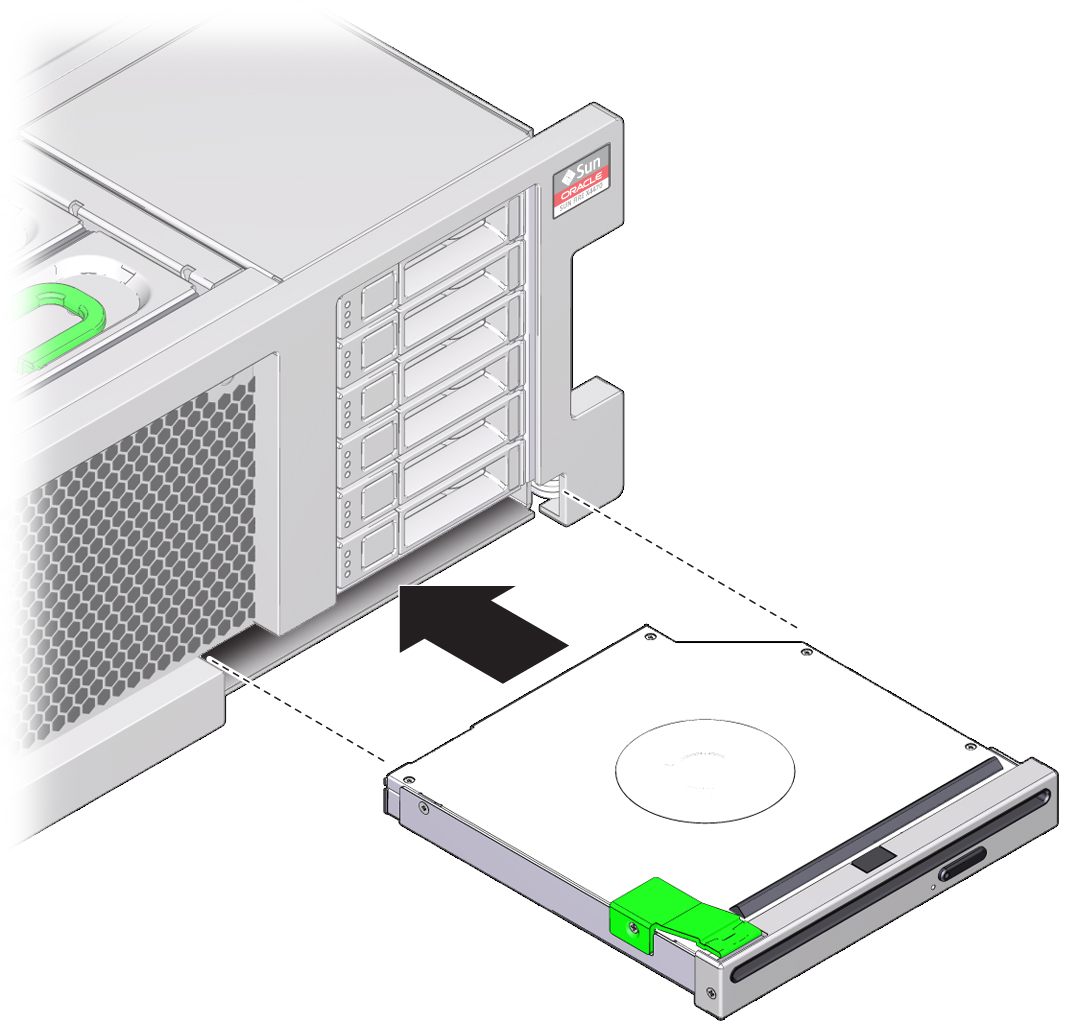
- Return the server to operation.