Install a Power Supply
 | Caution - Install an A239A power supply, labeled for upright installation, in the server. The A239A power supply correctly exhausts air from the rear of the server. Do not install an A239 power supply, which might cause the server to overheat and shut down. |
- Remove a power supply.
- If necessary, release the cable
management arm to access the power supplies.
See Release the CMA.
Do not allow the CMA to hang unsupported while it is unattached.
- Align the power supply with the empty power supply chassis bay.
- Slide the power supply into the bay until it is fully seated.
- Move the release latch up to
secure the power supply in place.
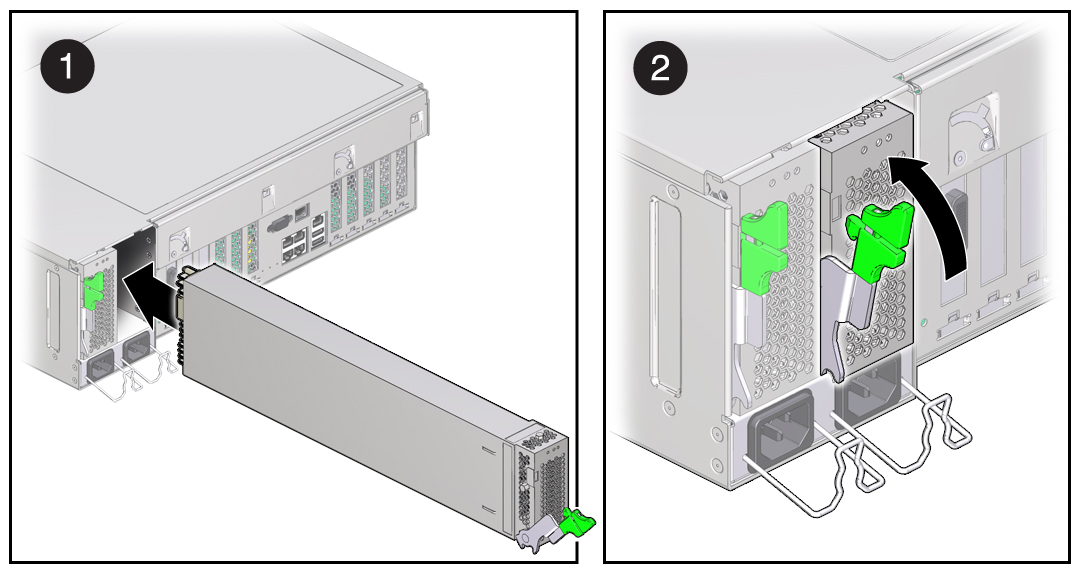
- Reconnect the power cord to the power supply.
- Verify that the AC OK LED is lit.
- Verify that the following LEDs
are not lit:
Service Action Required LED on the power supply
Front and rear Service Action Required LEDs
Rear PS Failure LED on the bezel of the server
See Interpreting LEDs.
- Verify power supply functionality.