Remove a DVD Drive
A customer can perform this procedure. The server must be completely powered down before performing this procedure. See Component Service Categories for more information about cold-service procedures.
- Prepare for servicing.
- Push down on the latch on the top left corner of the DVD drive.
- Slide the DVD drive out of the server.

Caution - Whenever you remove the DVD drive, you must replace it with another DVD drive. Otherwise the server might overheat due to improper airflow.
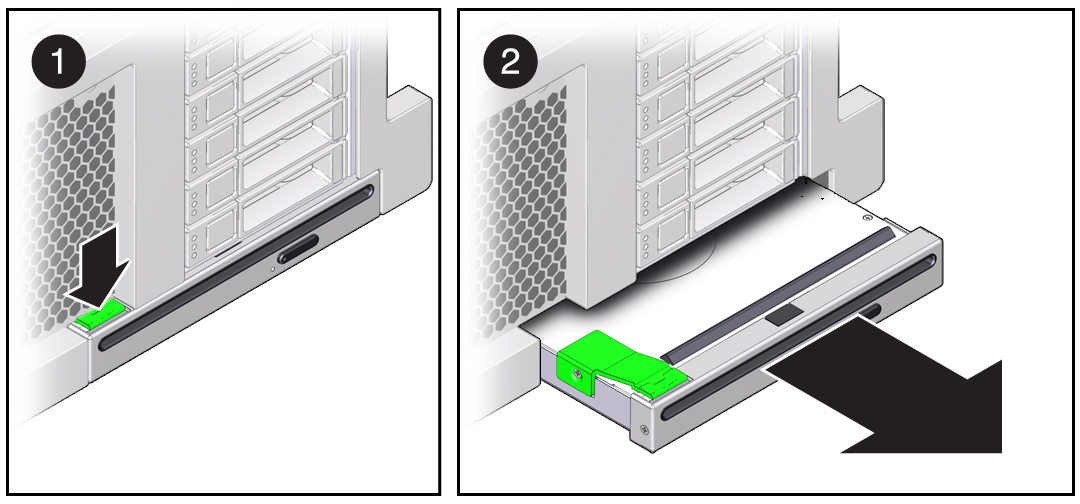
- Install a new DVD drive.
See Install a DVD Drive.