Remove the Main Module
The main module is a cold-service component that can be replaced only after you have powered off the server.
 | Caution - This procedure requires that you handle components that are sensitive to electrostatic discharge. This discharge can cause server components to fail. |
-
(Optional) If you are replacing a faulty main module, you must back up ILOM
configuration settings.
-
Configure the SER MGT port to enable the configuration parameters to
be uploaded.
Refer to the ILOM documentation for network configuration instructions.
- Back up the ILOM configuration parameters.
-
Configure the SER MGT port to enable the configuration parameters to
be uploaded.
- Shut down the server.
- Locate the main module in the server.
-
Squeeze the green latches together on the two extraction levers, and pull the
extraction levers out to disengage the main module from the server.
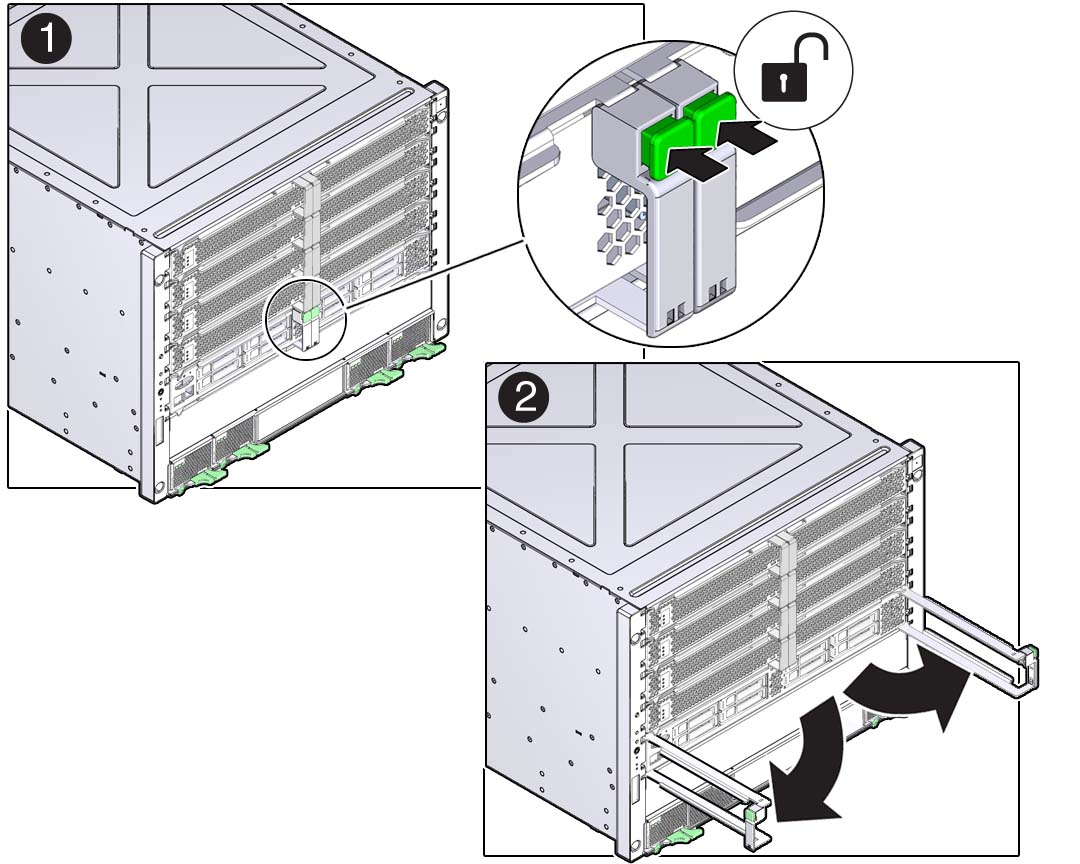
-
Pull the main module halfway out of the server.
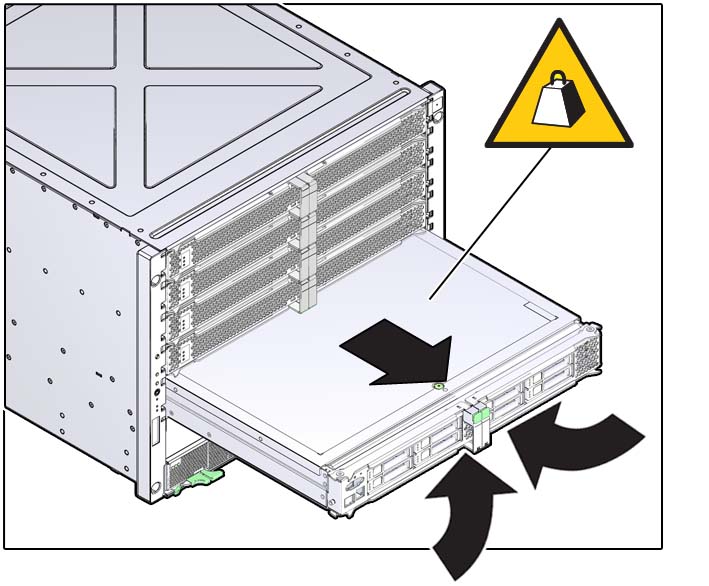
-
Press the levers back together, toward the center of the main module.
This will keep the levers from getting damaged when you pull the main module out.
- Remove the main module completely from the server.
-
Press down on the green button at the top of the cover to disengage the cover
from the main module, and push the cover toward the rear of the module as you
lift the cover up and away from the chassis.
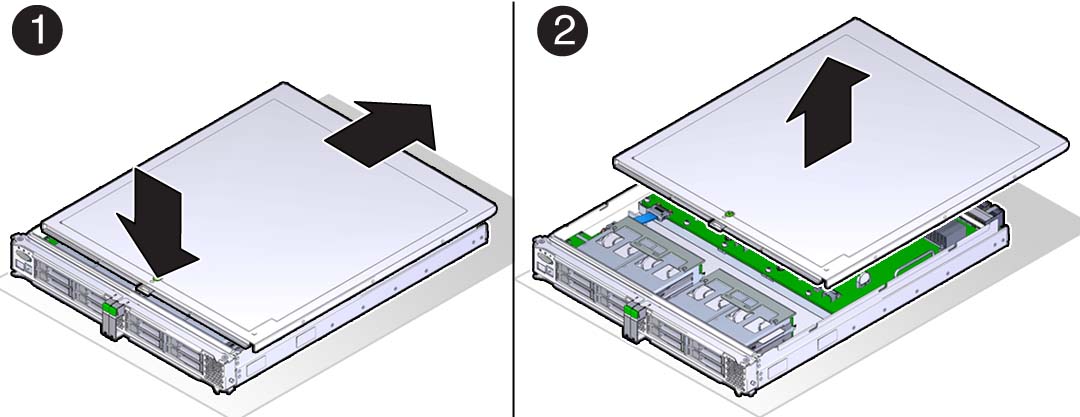
-
Determine your next step.
-
If you are replacing a main module due to a faulty motherboard, remove
all of these internal components, and transfer them to the new
motherboard.
ComponentLinkFront I/O subassemblyHard drivesStorage backplanesSystem batterySystem configuration PROMSystem processor card
- If you are replacing a component inside the main module, use one of the following links:
-
If you are replacing a main module due to a faulty motherboard, remove
all of these internal components, and transfer them to the new
motherboard.