Install the Rear Chassis Subassembly
- If you have not already done so, remove the faulty rear chassis subassembly.
- Slide the new rear chassis subassembly
into the chassis, and then, using a Phillips screwdriver, tighten
the five green screws to secure the rear chassis subassembly in
the server.
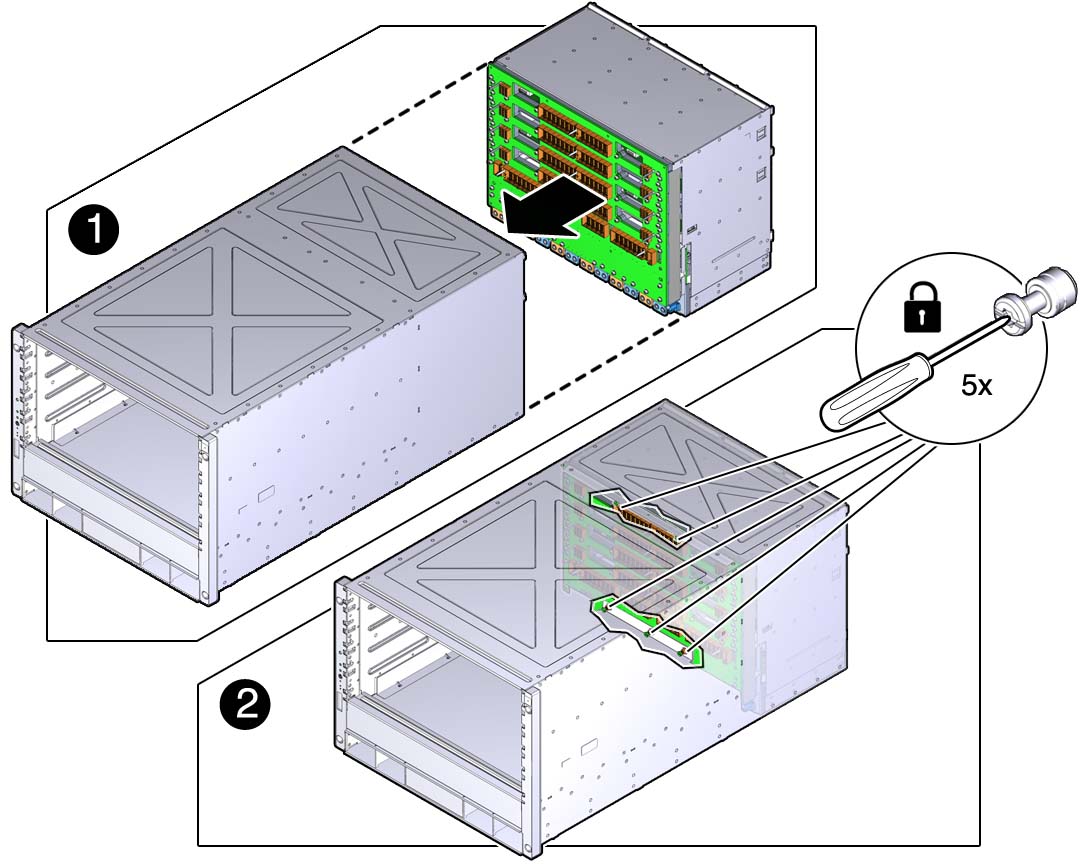
- Determine your next step:
- Place the chassis on a mechanical
lift.
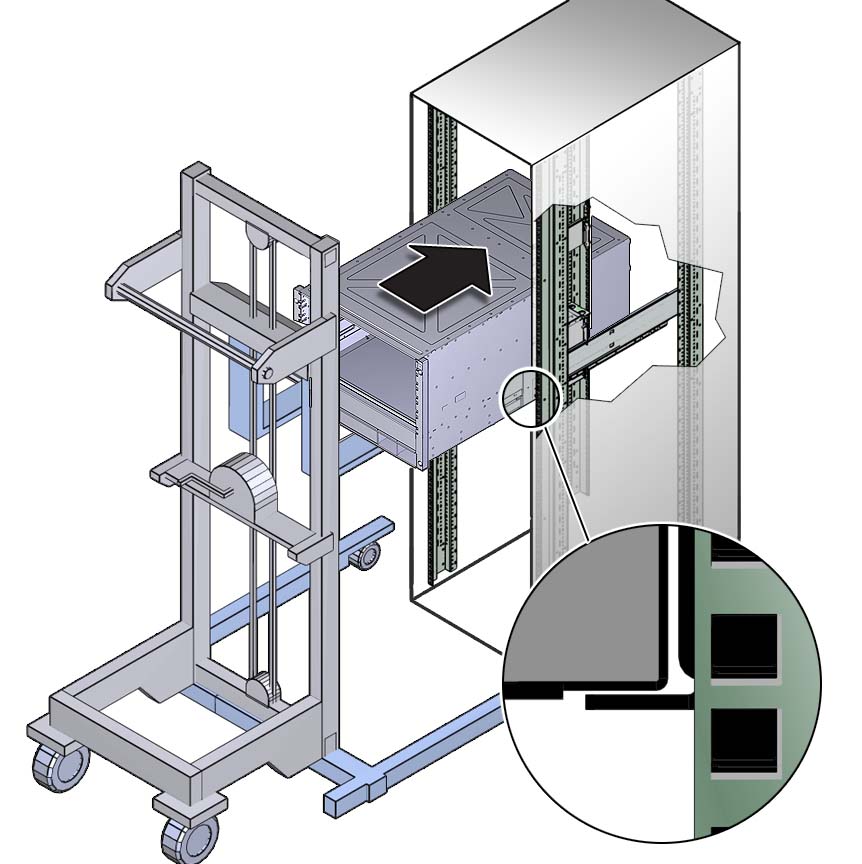
- Install the chassis into the rack, and secure the chassis with the four screws that were removed.
- At the rear of the server, install
these components.
ComponentLinkRear I/O modulePCIe carriersFan modulesCablesAccording to their lables
- At the front of the server, install
these components.
ComponentsLinksPower suppliesMain moduleProcessor modules (bottom to top)CablesAccording to their lables
- Power on the server.
- Verify the installation.