Install a PCIe Card
 | Caution - This procedure involves handling circuit boards that are extremely sensitive to static electricity. Ensure that you follow ESD preventative practices to avoid damaging the circuit boards. See Prevent ESD Damage. |
- Determine
your first step:
- If you are installing a new card and need an empty carrier, see Remove a Card Carrier.
- If you are replacing a faulty card and have already removed its carrier from the server, go to Step 3.
- Unlatch and swing open the top of the PCIe card carrier.
- Remove the PCIe card from its packaging.
- Insert the PCIe card into the
carrier until the bottom connector is firmly seated in the carrier's
connector.
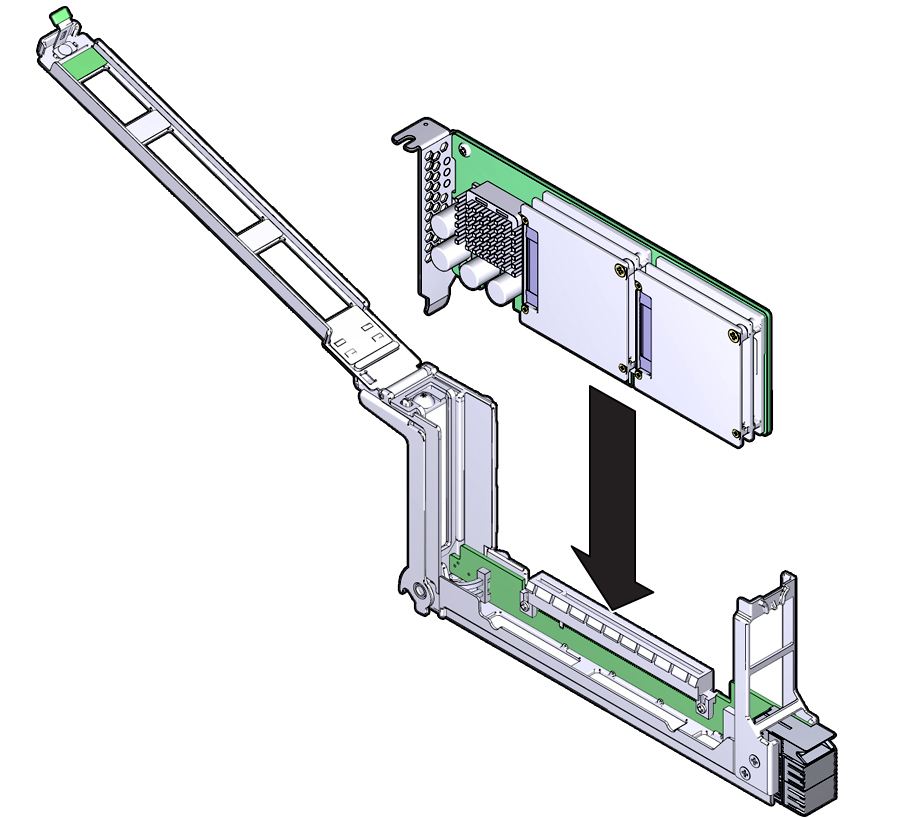

Caution - Do not twist or turn the PCIe card as you insert it into the carrier. The card's connector must be fully seated in the carrier's slot before you attempt to close the top cover.
- Ensure that the card's bulkhead
notch is aligned properly with the carrier's bulkhead pin so that
the cover enages the pin.
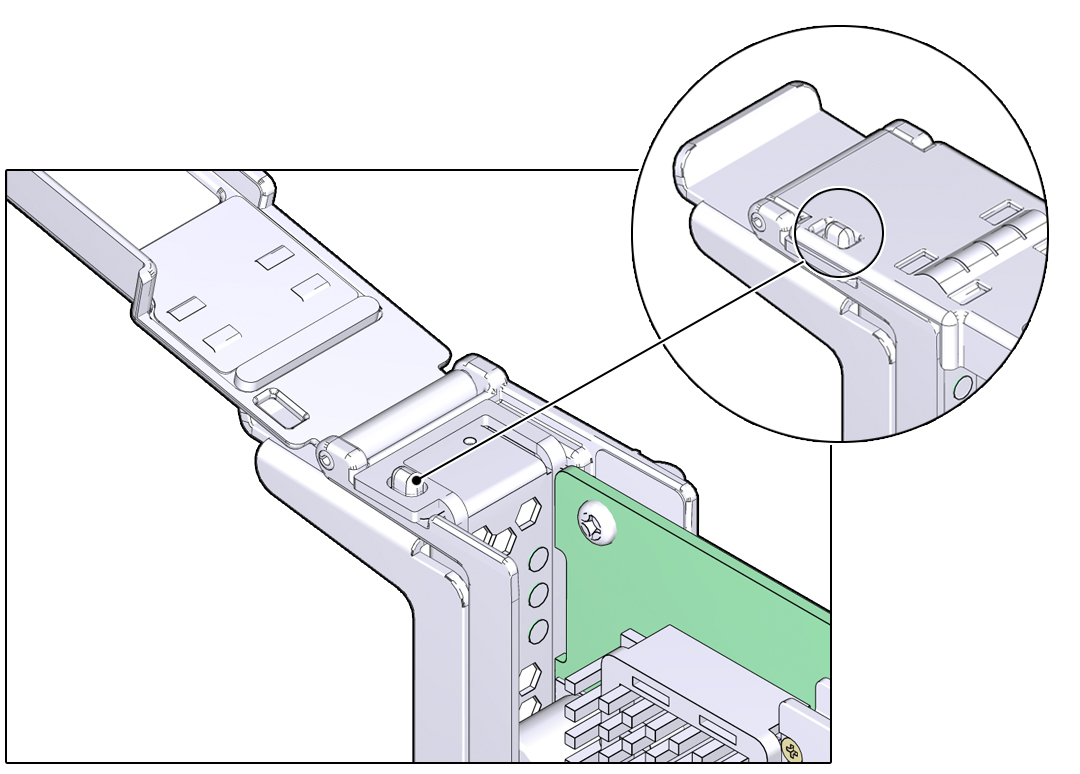
- Close and latch the top cover
on the carrier.
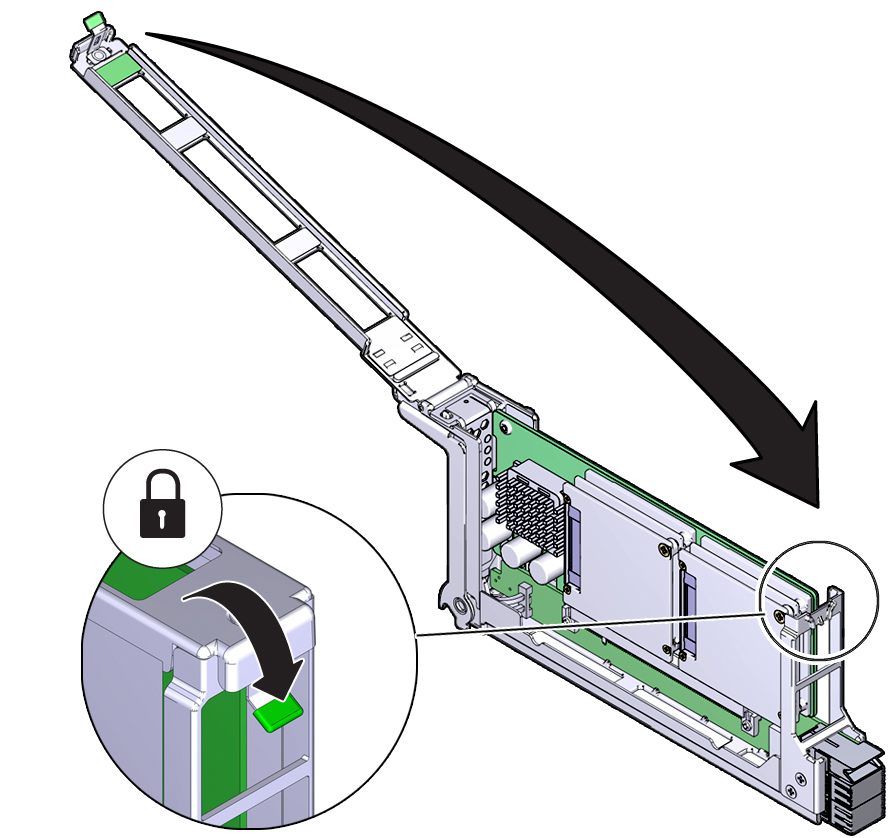
- Install the card carrier into the server.