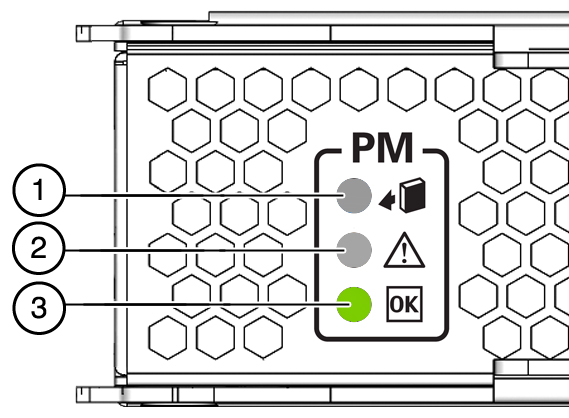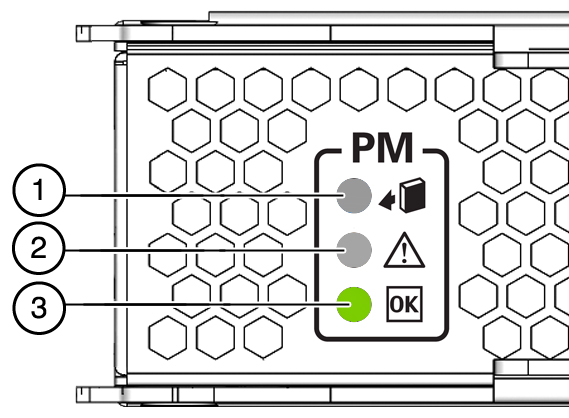3 |
OK (green) |

|
Indicates if the processor module is available
for use.
On – The
server is running and the processor module is powered up. Off – The
server is powered down and the processor module is in standby mode.
If the server is powered on, then this indicates that the processor
module is powered down (the blue Ready to Remove LED will be lit
in this case).
|