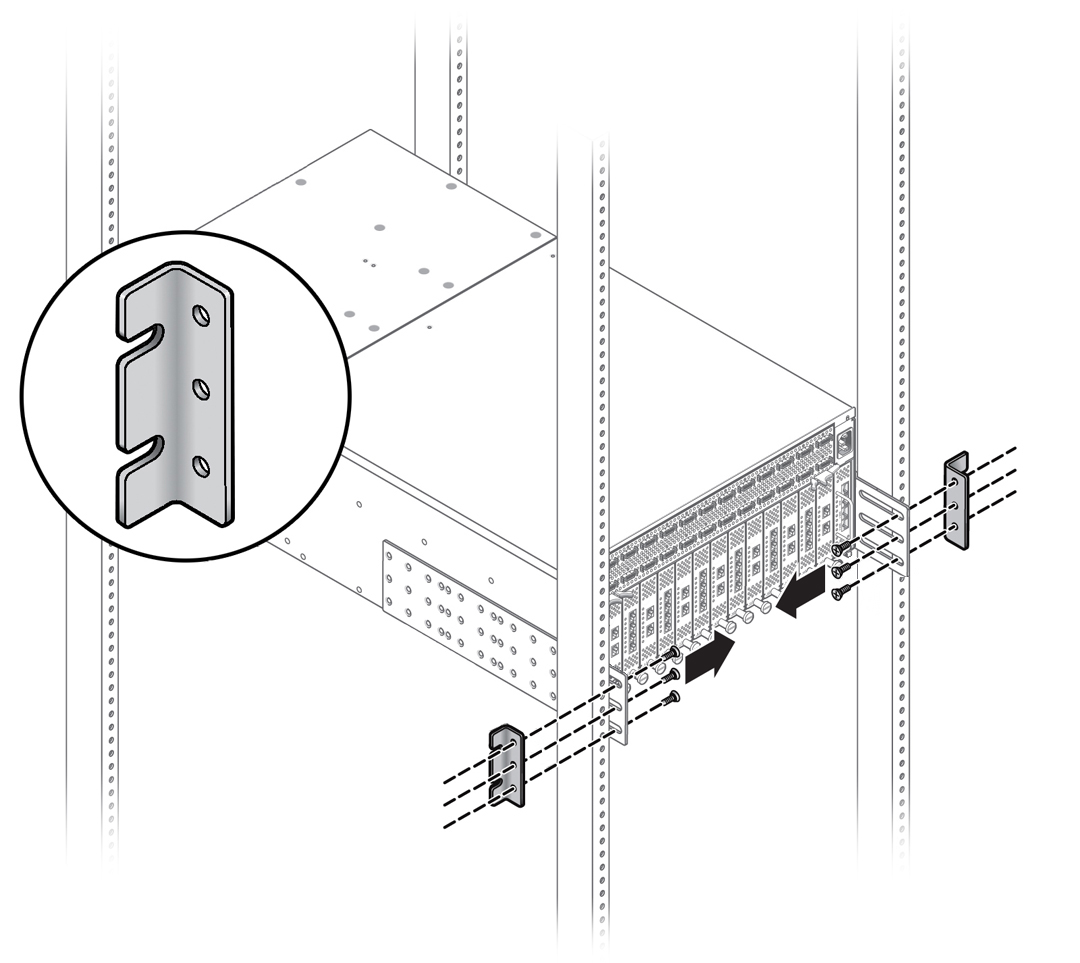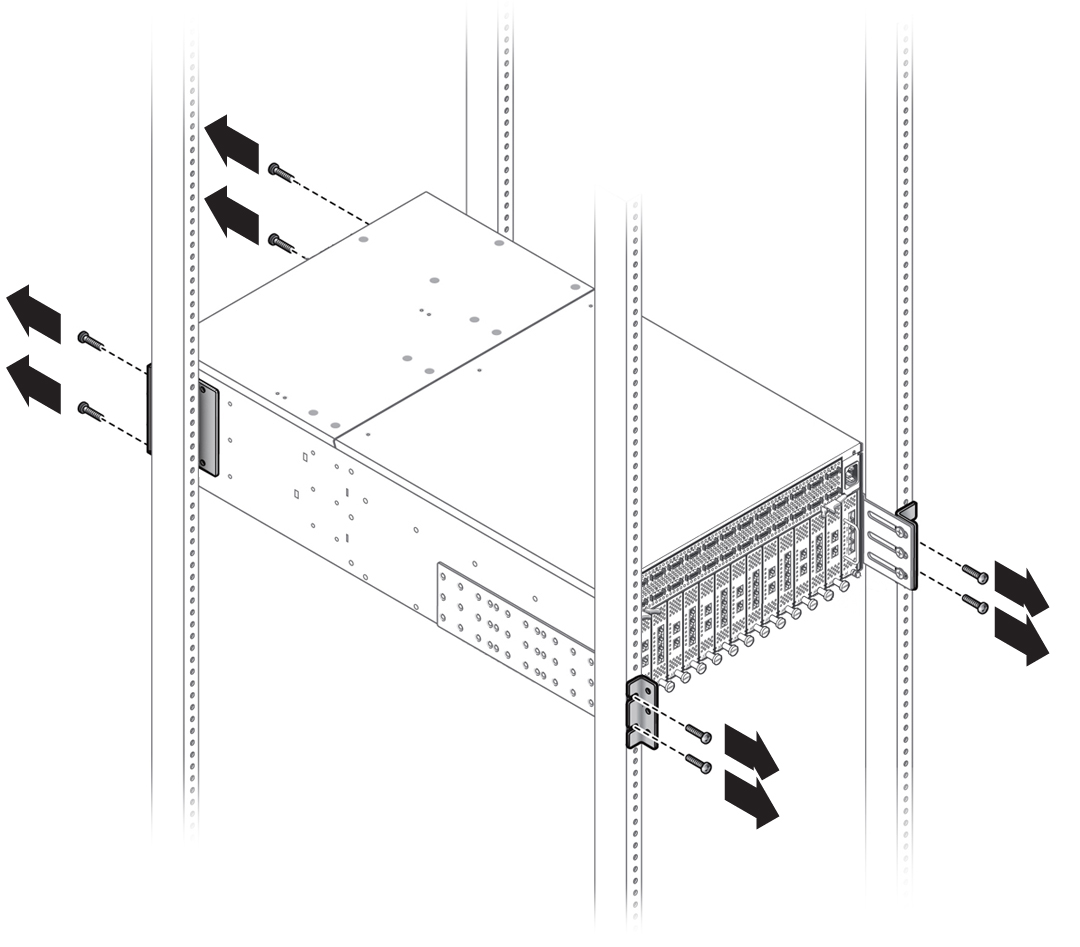Remove the Oracle Fabric Interconnect from a 27-Inch Sun/Oracle Equipment Rack
This topic is applicable to Oracle Fabric Interconnects installed in a Sun/Oracle 27-inch equipment rack.
You will find it helpful to have a cart or sturdy table nearby on which you can place the Oracle Fabric Interconnect when it is removed from the equipment rack.
 | Caution - Because of weight, two people are required to remove the Oracle Fabric Interconnect from the rack. Always follow safe lifting procedures when removing and installing the Oracle Fabric Interconnect. |